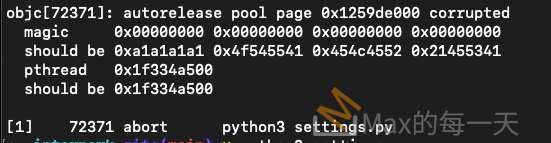py2exe __file__ is not defined
Posted in :
py2exe 沒有 __file__ 可以使用,替代解法:
Here is the py2exe documentation reference and here are the relevant items:
sys.executableis set to the full pathname of the exe-file.- The first item in
sys.argvis the full pathname of the executable, the rest are the command line arguments. sys.frozenonly exists in the executable. It is set to “console_exe” for a console executable, to “windows_exe” for a console-less gui executable, and to “dll” for a inprocess dll server.__file__is not defined (you might want to use sys.argv[0] instead)
It is not apparent from those docs whether “the exe-file” and “the executable” are the same thing, and thus whether sys.executable and sys.argv[0] are the same thing. Looking at code that worked for both script.py and py2exe_executable.exe last time I had to do this, I find something like:
if hasattr(sys, 'frozen'):
basis = sys.executable
else:
basis = sys.argv[0]
required_folder = os.path.split(basis)[0]As I say that worked, but I don’t recall why I thought that was necessary instead of just using sys.argv[0].
Using only basis was adequate for the job in hand (read files in that directory). For a more permanent record, split something like os.path.realpath(basis).
Update Actually did a test; beats guesswork and armchair pontification 🙂
Summary: Ignore sys.frozen, ignore sys.executable, go with sys.argv[0] unconditionally.
Evidence:
=== foo.py ===
# coding: ascii
import sys, os.path
print 'sys has frozen:', hasattr(sys, 'frozen')
print 'using sys.executable:', repr(os.path.dirname(os.path.realpath(sys.executable)))
print 'using sys.argv[0]:', repr(os.path.dirname(os.path.realpath(sys.argv[0] )))=== setup.py ===
from distutils.core import setup
import py2exe
setup(console=['foo.py'])=== results ===
C:\junk\so\py2exe>\python26\python foo.py
sys has frozen: False
using sys.executable: 'C:\\python26'
using sys.argv[0]: 'C:\\junk\\so\\py2exe' # where foo.py lives
C:\junk\so\py2exe>dist\foo
sys has frozen: True
using sys.executable: 'C:\\junk\\so\\py2exe\\dist'
using sys.argv[0]: 'C:\\junk\\so\\py2exe\\dist' # where foo.exe lives
from:
http://stackoverflow.com/questions/2292703/how-can-i-get-the-executables-current-directory-in-py2exe