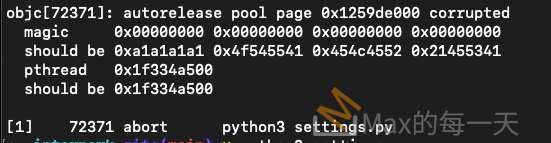[Android] SDK location not found. Define location with sdk.dir in the local.properties file or with an ANDROID_HOME environment variable
Posted in :
從網路上下載了一個範例,開啟時會顯示這個錯誤:
I recently tried to import sample Android games I downloaded from Google’s developer website. After importing them into Android Studio, I’m getting the following error:
Error: SDK location not found. Define location with
sdk.dirin the local.properties file or with anANDROID_HOMEenvironment variable.
解法:
The project might be missing a settings.gradle file. Make sure that file exists from the project you are importing. If not add the settings.gradle file with the following :
include ':app'Save the file and put it at the top level folder in your project.