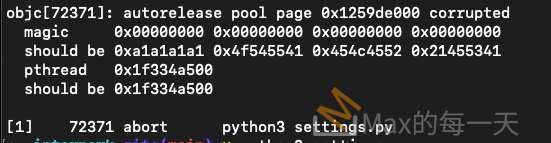ASP.NET Cookie
Posted in :
Asp.net 存取 cookie 範例:
https://msdn.microsoft.com/zh-tw/library/ms178194(v=vs.100).aspx
寫入:
Response.Cookies["userInfo"]["userName"] = "patrick";
Response.Cookies["userInfo"]["lastVisit"] = DateTime.Now.ToString();
Response.Cookies["userInfo"].Expires = DateTime.Now.AddDays(1);
或:
HttpCookie aCookie = new HttpCookie("userInfo");
aCookie.Values["userName"] = "patrick";
aCookie.Values["lastVisit"] = DateTime.Now.ToString();
aCookie.Expires = DateTime.Now.AddDays(1);
Response.Cookies.Add(aCookie);
讀取:
if(Request.Cookies["userName"] != null)
Label1.Text = Server.HtmlEncode(Request.Cookies["userName"].Value);
標準用的外框架:
Page Layout
The page layout provides the interface of the page. It contains the server controls, text, inline JavaScript, and HTML tags.
The following code snippet provides a sample ASP.NET page explaining Page directives, code section and page layout written in C#:
<!-- directives --> <% @Page Language="C#" %> <!-- code section --> <script runat="server"> private void convertoupper(object sender, EventArgs e) { string str = mytext.Value; changed_text.InnerHtml = str.ToUpper(); } </script> <!-- Layout --> <html> <head> <title> Change to Upper Case </title> </head> <body> <h3> Conversion to Upper Case </h3> <form runat="server"> <input runat="server" id="mytext" type="text" /> <input runat="server" id="button1" type="submit" value="Enter..." OnServerClick="convertoupper"/> <hr /> <h3> Results: </h3> <span runat="server" id="changed_text" /> </form> </body> </html>