[iis] web.config This configuration section cannot be used at this path. This happens when the section is locked at a parent level. Locking is either by default (overrideModeDefault=”Deny”), or set explicitly by a location tag with overrideMode=”Deny” or the legacy allowOverride=”false”
Posted in :
拿到別人的 web.config 放進 iis 裡,顯示 Error 500.19
有錯誤的設定值:
<system.webServer>
<modules runAllManagedModulesForAllRequests=”true”/>
</system.webServer>
錯誤原因:
This configuration section cannot be used at this path. This happens when the section is locked at a parent level. Locking is either by default (overrideModeDefault=”Deny”), or set explicitly by a location tag with overrideMode=”Deny” or the legacy allowOverride=”false”
google 了很久,結果最後解法是透過:
I had the same problem. Don’t remember where I found it on the web, but here is what I did:
- Click “Start button”
- in the search box, enter “Turn windows features on or off”
- in the features window, Click: “Internet Information Services”
- Click: “World Wide Web Services”
- Click: “Application Development Features”
- Check (enable) the features. I checked all but CGI.
截圖:
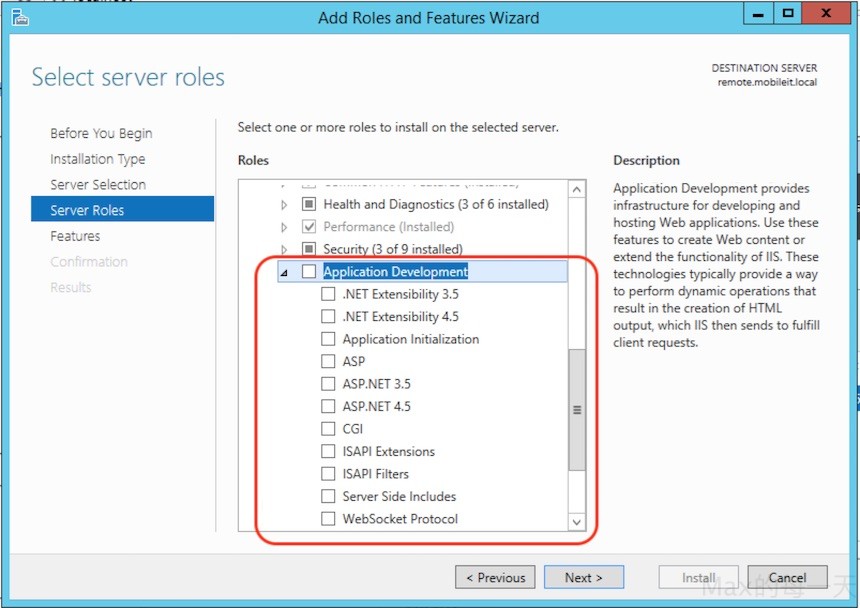
原來預設不會安裝這一些,只要全裝上去就可以跑了。
