Enable Run As User to Act as the Operating System
Posted in :
To use Kerberos delegation with Tableau Server, you must configure the Run As User account to act as the operating system on each Tableau Server node.
- On the computer that is running Tableau Server, select Start > Control Panel > Administrative Tools > Local Security Policy.
- In the Local Security Settings window, expand Local Policies, click User Rights Assignments, and then right-click Act as part of the operating system and select Properties.
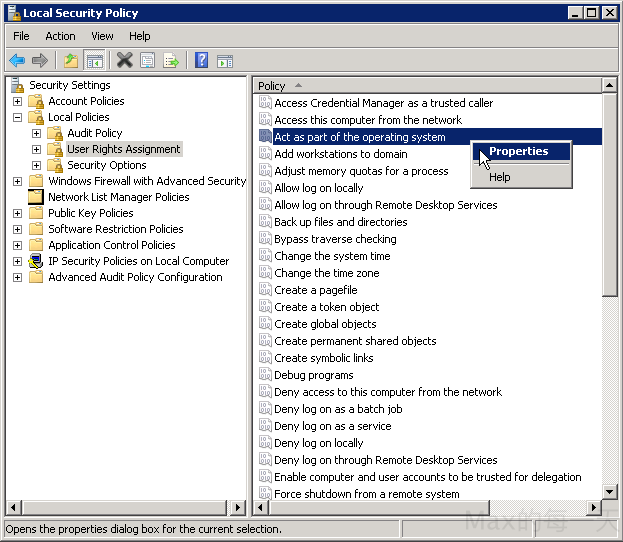
- In the Act as part of the operating system Properties window, click Add User or Group.
- Type the
<domain>\<username>for the Tableau Server Run As User account (for example:MYCOMPANY\tableau_server), and then click Check Names. - When the account resolves correctly, it is underlined. Click OK.
- Click OK to close the Local Security Policy windows.
照上面的流程,可以讓 asp.net 提升權限為其他帳號,預設完全沒去修改的情況下,帳號是使用:
IIS APPPOOL\DefaultAppPool
建立本機使用者帳戶
更新日期: 2012年3月
適用於: Windows 7, Windows Server 2008, Windows Server 2008 R2, Windows Server 2012
若要完成此程序,至少需要 Administrators 群組成員資格。請檢視本主題中「其他考量」的詳細資料。
建立本機使用者帳戶
- 開啟 [電腦管理]。
- 在主控台樹狀目錄中,按一下 [使用者]。
位置
- 電腦管理\系統工具\本機使用者和群組\使用者
- 在 [執行] 功能表,按一下 [新增使用者]。
- 在對話方塊中輸入適當資訊。
- 選取或清除下列項目的核取方塊:
- 使用者必須在下次登入時變更密碼
- 使用者不能變更密碼
- 密碼永久有效
- 帳戶已停用
- 按一下 [建立],然後按 [關閉]。
其他考量
- 若要執行此程序,您必須提供本機電腦上 Administrator 帳戶的認證 (如果系統提示您),或者您必須是本機電腦上 Administrators 群組的成員。
- 使用者名稱不能與受管理電腦上的其他任何使用者名稱或群組名稱相同。使用者名稱最多可以包含 20 個大小寫字元,但不包括下列字元:
” / \ [ ] : ; | = , + * ?< > @
群組名稱不能僅由句點 (.) 或空格所組成。
- 在 [密碼] 及 [確認密碼] 中,您可以輸入包含多達 127 個字元的密碼。
- 使用強式密碼及適當的密碼原則可協助保護電腦免受攻擊。