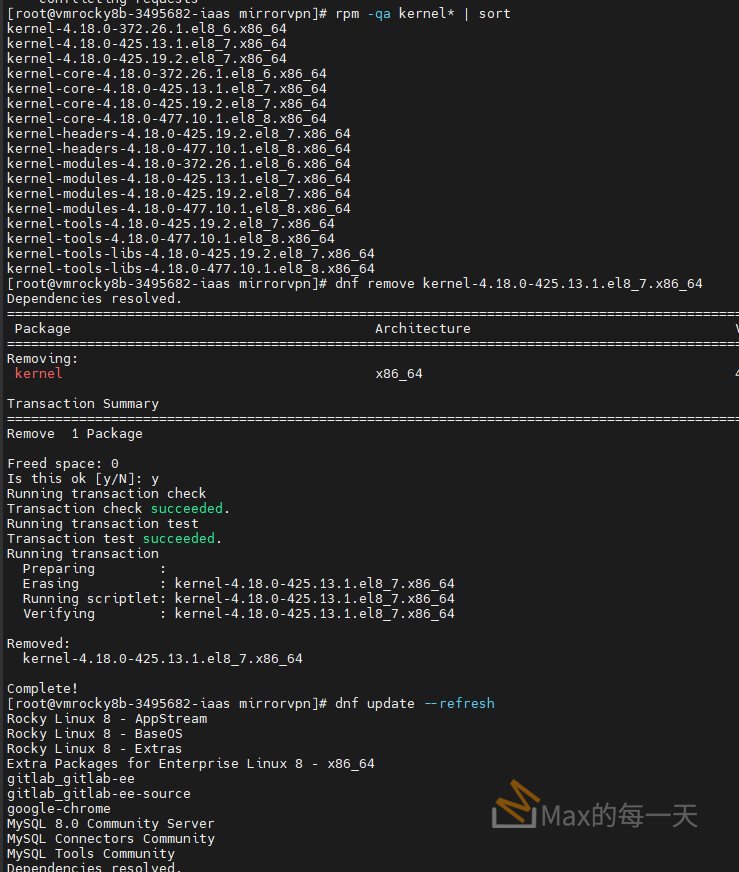Since iOS 5, type="email" has auto-capitalization disabled automatically, so you simply need:
<input type="email">For other input types, there are attributes available that do what they say:
<input type="text" autocorrect="off" autocapitalize="none">If for some reason you want to support iOS prior to version 5, use this for type="email":
<input type="email" autocorrect="off" autocapitalize="none">More information: