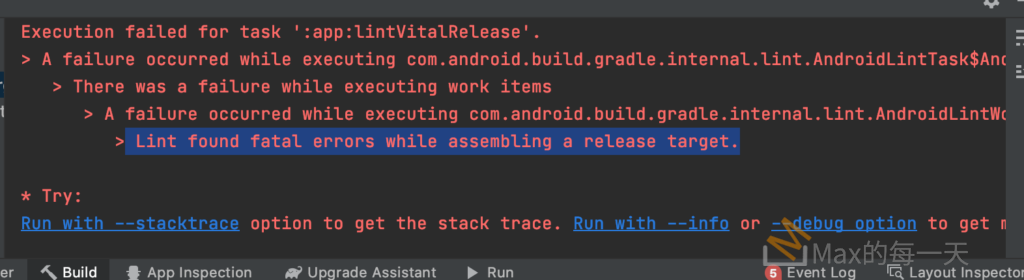在升級 Android Studio 3.3 到 3.4 的時候,沒有刪掉 AndroidStudio 3.3 的 folder:
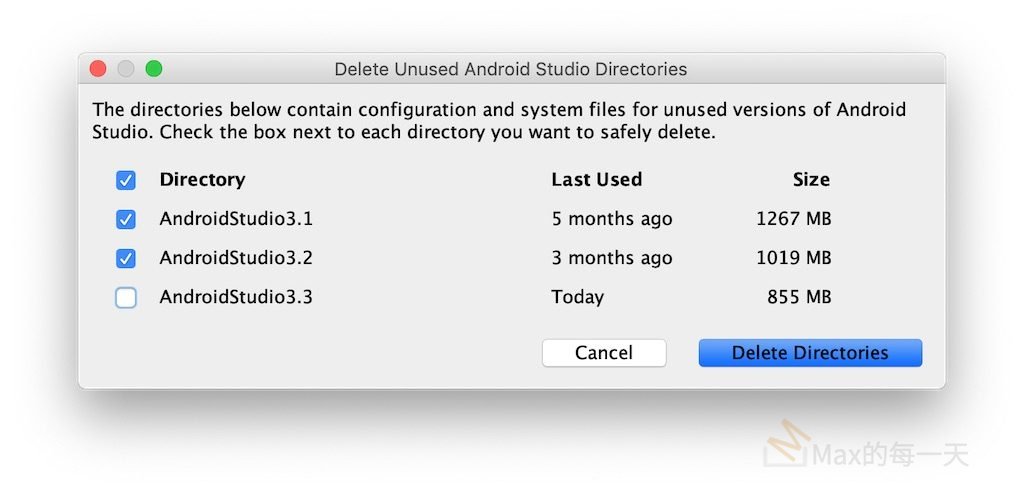
事後想刪掉,該怎麼做?
完整刪除AndroidStuiod解法:
How to Completely Remove Android Studio
rm -Rf /Applications/Android\ Studio.app rm -Rf ~/Library/Preferences/AndroidStudio* rm ~/Library/Preferences/com.google.android.studio.plist rm -Rf ~/Library/Application\ Support/AndroidStudio* rm -Rf ~/Library/Logs/AndroidStudio* rm -Rf ~/Library/Caches/AndroidStudio* if you would like to delete all projects: rm -Rf ~/AndroidStudioProjects to remove gradle related files (caches & wrapper) rm -Rf ~/.gradle use the below command to delete all Android Virtual Devices(AVDs) and *.keystore. note: this folder is used by others Android IDE as well, so if you still using other IDE you may not want to delete this folder) rm -Rf ~/.android to delete Android SDK tools rm -Rf ~/Library/Android*
在上面 4個粗體字的目錄裡,就可以看到舊的版本,手動刪除即可。