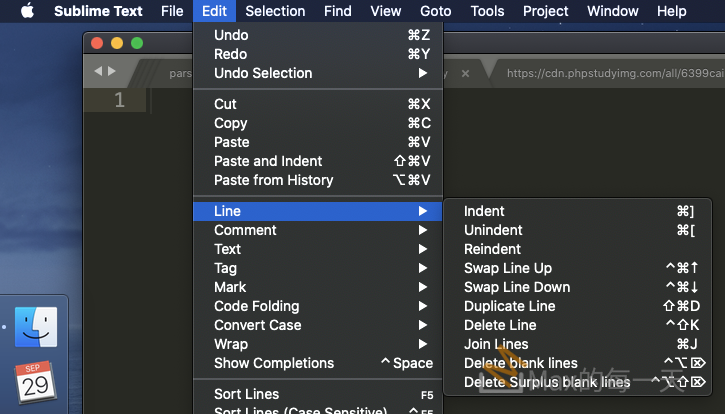今天要來解決 macOS 在開啟 ttf 格式的字型檔案顯示錯誤訊息:
name table structure
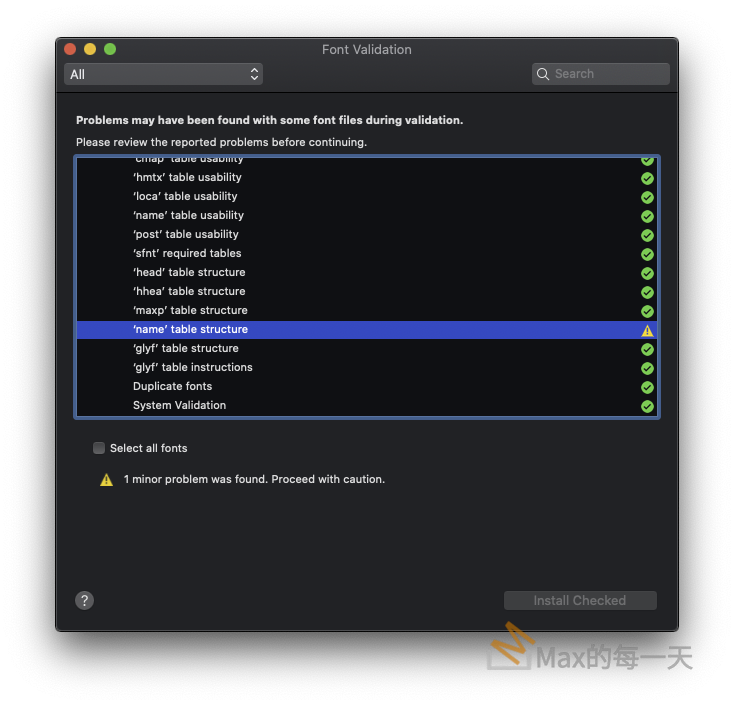
1 minor problem was found. Proceed with caution.
這個問題,困擾我很久,今天終於找到產生的原因,是因為我亂改了 fontforge 的字型目錄下的 font.props 裡的 LangName 欄位。只透過 GUI 界面來修改,就不會有這一個問題。呵呵。
In TTF fonts, the “name” table contains information on the font. There’s a table here which, if you’re interested, gives you the exact information on what the name table contains.
我又遇到這個問題了,這次照上面的方法做,還是不行,一樣有name table 問題,推測是字型檔案裡垃圾太多,使用有問題的ttf 檔為來源,再另存一次ttf 檔就解決了。