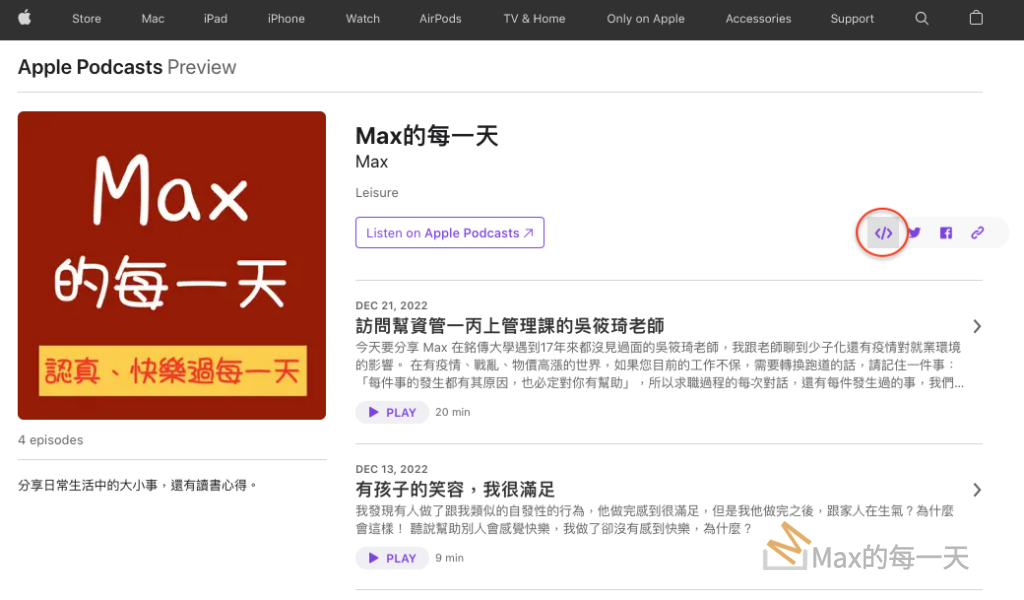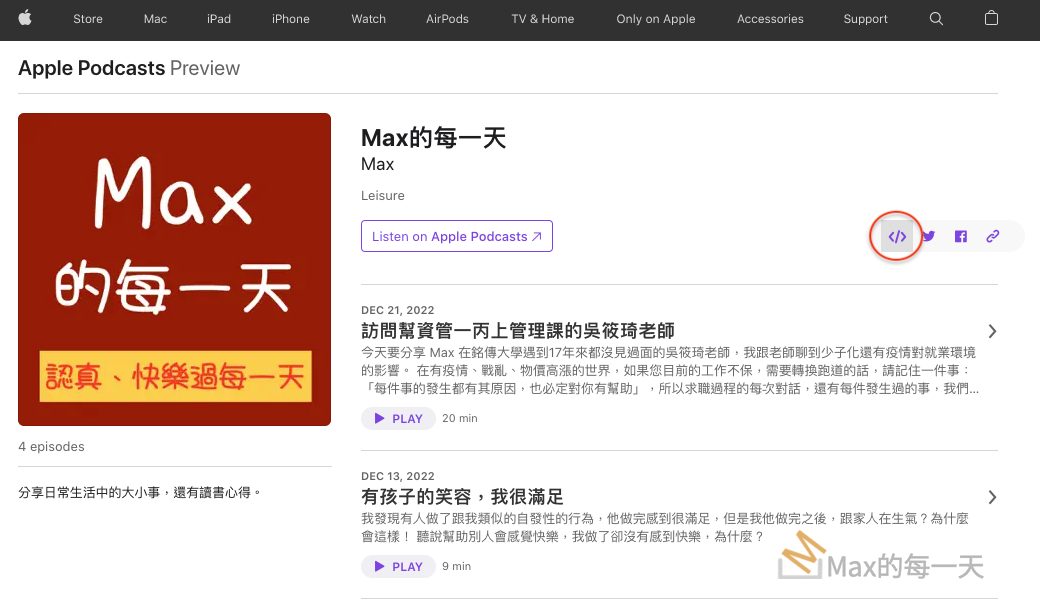一開始以為直接使用 embedpress plugin 就可以了,弄了半天,弄不出來。
最後發現,原來完全不需要外掛,有「Apple Podcasts embed player」可以直接使用。資料來源:
https://podcasters.apple.com/support/889-apple-podcasts-embed-player
Apple Podcasts embed players are available for shows distributed via RSS. You can get them from Apple Podcasts Marketing Tools or from the corresponding Apple Podcasts Preview pages on the web. Click the share button, then “copy embed.” Embeds are available for shows and episodes, including trailers.
找到想分享的 Apple Podcast 在右上角點分享的小圖後,就可以複製 embed iframe html code, 回到 wordpress 插入一個 html code 的區塊就完成了。