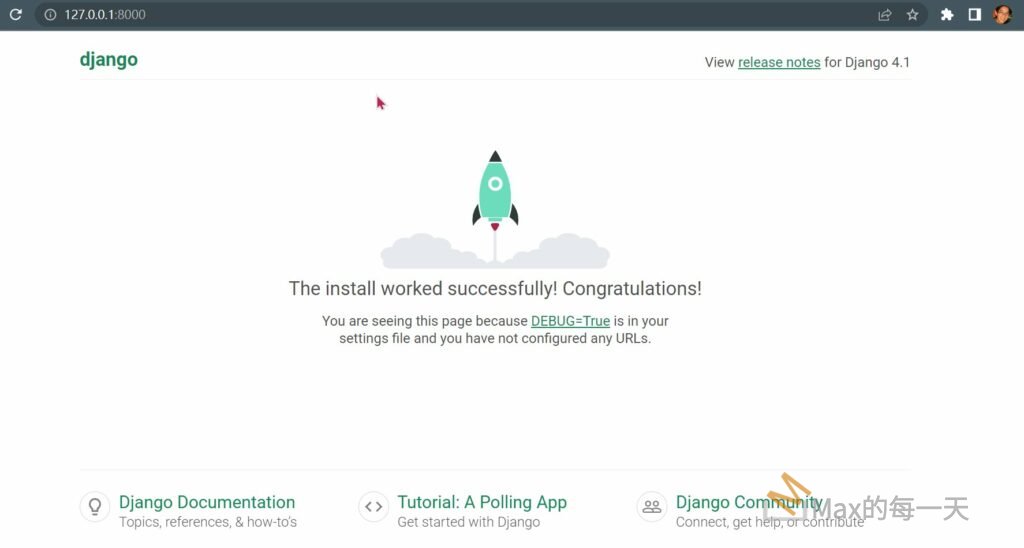如果不需要帳號/密碼, 是很快就解決
Setting chromedriver proxy with Selenium using Python
If you need to use a proxy with python and Selenium library with chromedriver you usually use the following code (Without any username and password:
chrome_options = webdriver.ChromeOptions()
chrome_options.add_argument('--proxy-server=%s' % hostname + ":" + port)
driver = webdriver.Chrome(chrome_options=chrome_options)
It works fine unless proxy requires authentication. if the proxy requires you to log in with a username and password it will not work. In this case, you have to use more tricky solution that is explained below. By the way, if you whitelist your server IP address from the proxy provider or server it should not ask proxy credentials.
But, 大多數的proxy 應該要設帳號/密碼才合理, 因為不可能伺服器開在那, 給不認識的人使用, 解法:
https://stackoverflow.com/questions/55582136/how-to-set-proxy-with-authentication-in-selenium-chromedriver-python
HTTP Proxy Authentication with Chromedriver in Selenium
To set up proxy authentication we will generate a special file and upload it to chromedriver dynamically using the following code below. This code configures selenium with chromedriver to use HTTP proxy that requires authentication with user/password pair.
import os
import zipfile
from selenium import webdriver
PROXY_HOST = '192.168.3.2' # rotating proxy or host
PROXY_PORT = 8080 # port
PROXY_USER = 'proxy-user' # username
PROXY_PASS = 'proxy-password' # password
manifest_json = """
{
"version": "1.0.0",
"manifest_version": 2,
"name": "Chrome Proxy",
"permissions": [
"proxy",
"tabs",
"unlimitedStorage",
"storage",
"<all_urls>",
"webRequest",
"webRequestBlocking"
],
"background": {
"scripts": ["background.js"]
},
"minimum_chrome_version":"22.0.0"
}
"""
background_js = """
var config = {
mode: "fixed_servers",
rules: {
singleProxy: {
scheme: "http",
host: "%s",
port: parseInt(%s)
},
bypassList: ["localhost"]
}
};
chrome.proxy.settings.set({value: config, scope: "regular"}, function() {});
function callbackFn(details) {
return {
authCredentials: {
username: "%s",
password: "%s"
}
};
}
chrome.webRequest.onAuthRequired.addListener(
callbackFn,
{urls: ["<all_urls>"]},
['blocking']
);
""" % (PROXY_HOST, PROXY_PORT, PROXY_USER, PROXY_PASS)
def get_chromedriver(use_proxy=False, user_agent=None):
path = os.path.dirname(os.path.abspath(__file__))
chrome_options = webdriver.ChromeOptions()
if use_proxy:
pluginfile = 'proxy_auth_plugin.zip'
with zipfile.ZipFile(pluginfile, 'w') as zp:
zp.writestr("manifest.json", manifest_json)
zp.writestr("background.js", background_js)
chrome_options.add_extension(pluginfile)
if user_agent:
chrome_options.add_argument('--user-agent=%s' % user_agent)
driver = webdriver.Chrome(
os.path.join(path, 'chromedriver'),
chrome_options=chrome_options)
return driver
def main():
driver = get_chromedriver(use_proxy=True)
#driver.get('https://www.google.com/search?q=my+ip+address')
driver.get('https://httpbin.org/ip')
if __name__ == '__main__':
main()
Function get_chromedriver returns configured selenium webdriver that you can use in your application. This code is tested and works just fine.
Read more about onAuthRequired event in Chrome.