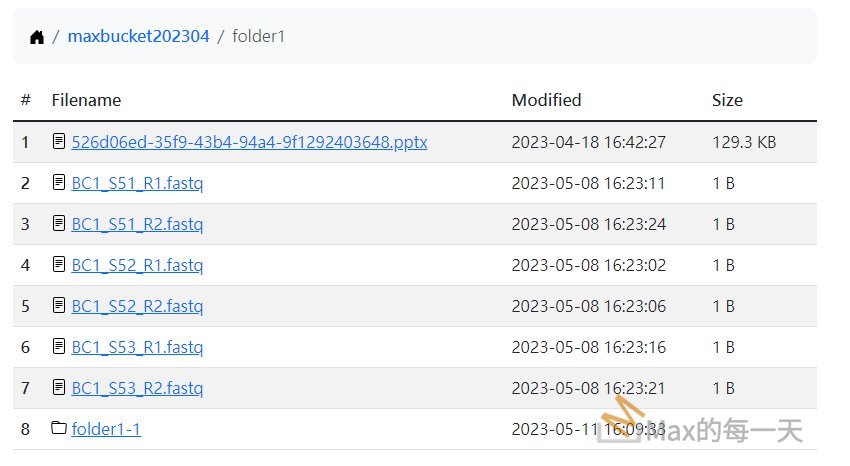已經把 server.xml 裡的 Context tag 的 docBase=”/path/file.war” path=”/” 但是神奇的是, 連到網站還是顯示 Tomcat 預設的黃色老虎.
把 webapp 目錄裡的 ./ROOT/ 目錄移掉, 再把path=”” 就解決了.
解法:
https://stackoverflow.com/questions/5328518/deploying-my-application-at-the-root-in-tomcat
- Remove the out-of-the-box
ROOT/directory from tomcat and rename your war file toROOT.warbefore deploying it. - Deploy your war as (from your example)
war_name.warand configure the context root inconf/server.xmlto use your war file :<Context path="" docBase="war_name" reloadable="true"></Context>
The first one is easier, but a little more kludgy. The second one is probably the more elegant way to do it.