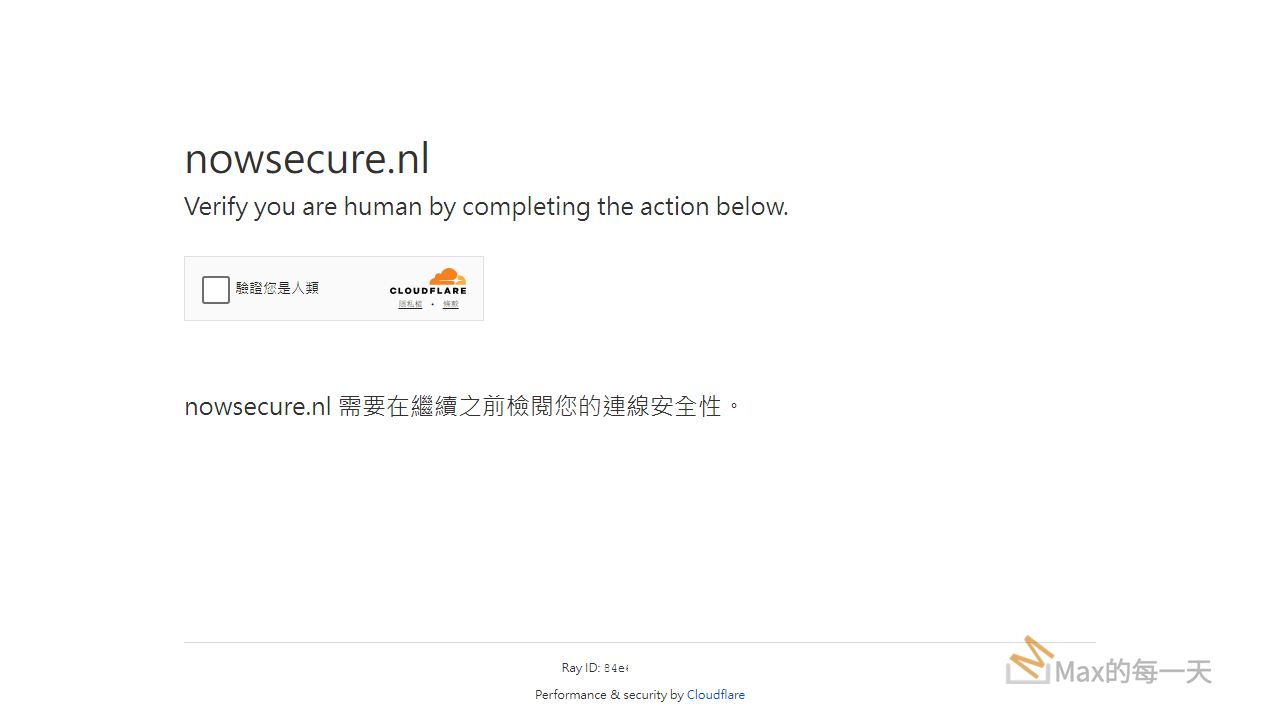直接先講結論, Playwright 沒辦法通過 Cloudflare 的檢查, 服用的程式碼:
from playwright.sync_api import sync_playwright
import time
with sync_playwright() as p:
for browser_type in [p.chromium, p.firefox, p.webkit]:
browser = browser_type.launch()
page = browser.new_page()
page.goto('https://nowsecure.nl')
time.sleep(5)
page.screenshot(path=f'example-{browser_type.name}.png')
browser.close()執行畫面: (已被擋下來)
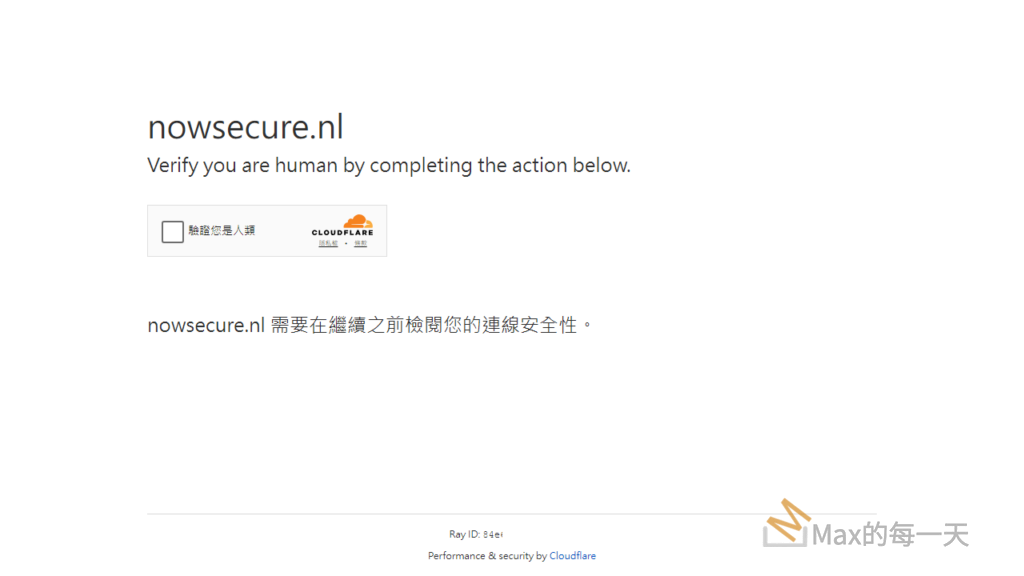
Playwright 介紹
Playwright Test服務提供開發者一個簡易平臺,進行大規模端到端網頁應用程式測試,確保其可靠性以及在各作業系統和瀏覽器的穩定性。
官方網站:
https://playwright.dev/python/
github:
https://github.com/microsoft/playwright-python
Installing Playwright:
Install the Pytest plugin:
pip install pytest-playwrightInstall the required browsers:
playwright installSystem requirements
- Python 3.8 or higher.
- Windows 10+, Windows Server 2016+ or Windows Subsystem for Linux (WSL).
- MacOS 12 Monterey, MacOS 13 Ventura, or MacOS 14 Sonoma.
- Debian 11, Debian 12, Ubuntu 20.04 or Ubuntu 22.04.