iOS 取得 GPS info sample 如下:
https://github.com/lukemaeda/GpsLocation
執行畫面:

執行時輸出的debug message:
2017-08-28 16:49:40.719220+0800 GpsLocation[19707:2486770] 緯度 +24.796028, 経度 +120.982199
Info.plist
要加這2組:
<key>NSLocationAlwaysUsageDescription</key> <string>位置情報に常に使われます。</string> <key>NSLocationWhenInUseUsageDescription</key> <string>情報を通知するために使用します。</string>
加完的畫面:
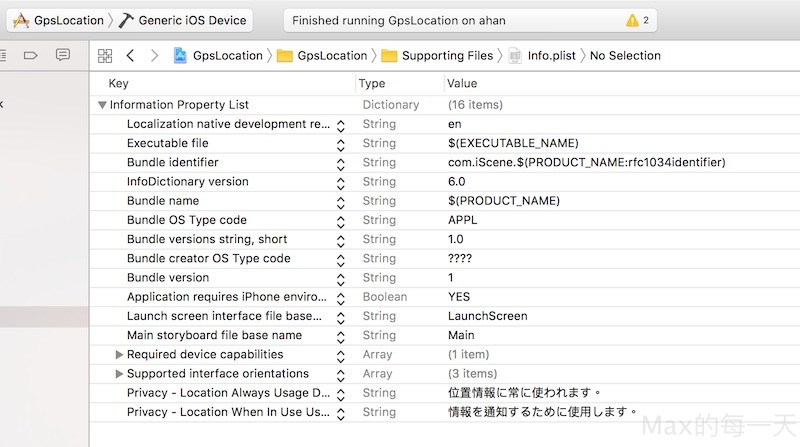
主程式:ViewController.m
#import “ViewController.h”
#import <CoreLocation/CoreLocation.h>
@interface ViewController () <CLLocationManagerDelegate>
@property (nonatomic, retain) CLLocationManager *locationManager;
// 緯度
@property (weak, nonatomic) IBOutlet UILabel *labelLatitude;
// 経度
@property (weak, nonatomic) IBOutlet UILabel *labelLongitude;
// 時間
@property (weak, nonatomic) IBOutlet UILabel *labelTime;
@end
@implementation ViewController
– (void)viewDidLoad {
[super viewDidLoad];
// Do any additional setup after loading the view, typically from a nib.
// ユーザから位置情報の利用について承認
if (nil == self.locationManager) {
self.locationManager = [[CLLocationManager alloc] init];
// iOS 8以上
if ([[[UIDevice currentDevice] systemVersion] floatValue] >= 8.0) {
// NSLocationWhenInUseUsageDescriptionに設定したメッセージでユーザに確認
[ self.locationManager requestWhenInUseAuthorization];
// NSLocationAlwaysUsageDescriptionに設定したメッセージでユーザに確認
//[locationManager requestAlwaysAuthorization];
}
}
if (nil == self.locationManager)
self.locationManager = [[CLLocationManager alloc] init];
self.locationManager.delegate = self;
// 更新間隔はdistanceFilterプロパティ
//self.locationManager.distanceFilter = 500;
// 情報の更新を開始すれば、位置情報を取得
[self.locationManager startUpdatingLocation];
}
– (void)didReceiveMemoryWarning {
[super didReceiveMemoryWarning];
// Dispose of any resources that can be recreated.
}
// GPSで位置情報の更新があったときに呼ばれる
– (void)locationManager:(CLLocationManager *)manager didUpdateLocations:(NSArray*)locations {
CLLocation* location = [locations lastObject];
// 時間
NSDate* timestamp = location.timestamp;
NSLog(@”緯度 %+.6f, 経度 %+.6f\n”, location.coordinate.latitude,
location.coordinate.longitude);
// 緯度 %+.6f
self.labelLatitude.text = [NSString stringWithFormat:@”%+.6f”,
location.coordinate.latitude];
// 経度 %+.6f
self.labelLongitude.text = [NSString stringWithFormat:@”%+.6f”,
location.coordinate.longitude];
// 日時時間
NSDateFormatter *df = [[NSDateFormatter alloc] init];
[df setDateFormat:@”yyyy/MM/dd HH:mm:ss”];
self.labelTime.text = [df stringFromDate:timestamp];
}
@end
GitHub GpsLocation
相關文章:
http://dev.classmethod.jp/smartphone/ios-locationmanager/