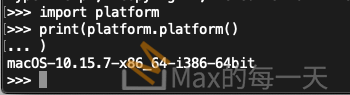If you need the device name and mount point associated with the file, you should call an external program to get this information. df will provide all the information you need — when called as df filename it prints a line about the partition that contains the file.
To give an example:
import subprocess
df = subprocess.Popen(["df", "filename"], stdout=subprocess.PIPE)
output = df.communicate()[0]
device, size, used, available, percent, mountpoint = \
output.split("\n")[1].split()If you don’t need device name and mount point, going with os.statvfs() will be better (see other answers).
Try using f_frsize instead of f_bsize.
>>> s = os.statvfs('/')
>>> (s.f_bavail * s.f_frsize) / 1024
23836592L
>>> os.system('df -k /')
Filesystem 1024-blocks Used Available Capacity Mounted on
/dev/disk0s2 116884912 92792320 23836592 80% /
import os
from collections import namedtuple
_ntuple_diskusage = namedtuple('usage', 'total used free')
def disk_usage(path):
"""Return disk usage statistics about the given path.
Returned valus is a named tuple with attributes 'total', 'used' and
'free', which are the amount of total, used and free space, in bytes.
"""
st = os.statvfs(path)
free = st.f_bavail * st.f_frsize
total = st.f_blocks * st.f_frsize
used = (st.f_blocks - st.f_bfree) * st.f_frsize
return _ntuple_diskusage(total, used, free)Usage:
>>> disk_usage('/')
usage(total=21378641920, used=7650934784, free=12641718272)
>>>
A cross-platform process and system utilities module for Python
https://github.com/giampaolo/psutil