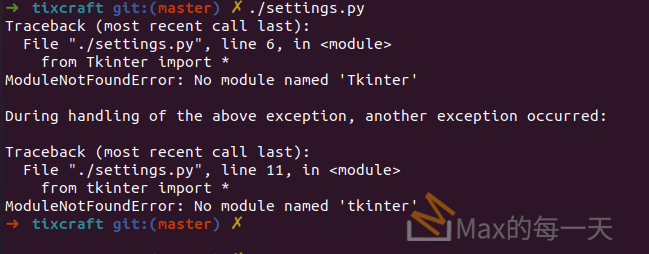python 處理檔案,真的超級方便。下面這人個script 示範如何修改掉幾個byte. 附的這2個 sample 的重點在要用 r+b 開檔,用 wb 會出問題。
sample 1:
http://stackoverflow.com/questions/14643538/modifying-binary-file-with-python
You only need to use seek and write. Use seek to jump to the position and write to overrwite the existing data.
with file('patch1.bin', 'rb') as fh:
patch1 = fh.read()
with file('patch2.bin', 'rb') as fh:
patch2 = fh.read()
with file('file.bin', 'r+b') as fh:
# apply patch1
fh.seek(0xc0010)
fh.write(patch1)
fh.seek(0x7c0010)
fh.write(patch1)
# apply patch2
fh.seek(0x040000)
fh.write(patch2)
sample 2:
http://stackoverflow.com/questions/8478524/python-write-to-file-based-on-offset
import sys
import os
def SplitFile(fname, start, end, width):
t_fileSize = os.path.getsize(fname)
buffData = bytearray(t_fileSize)
for line, offset in get_bytes(fname, int(start), int(end), int(width)):
combine_bytes(buffData, offset, line, width)
nums = ["%02x" % ord(c) for c in line]
print " ".join(nums)
f = open("Green_copy.jpg", "wb")
f.write(buffData)
f.close()
def combine_bytes(in_buff, in_offset, in_data, in_width):
#something like memcpy would be nice
#in_buff[in_offset:in_offset + in_width] = in_data
#this works but it's the mother of inefficiency
i = in_offset
for c in in_data:
in_buff.insert(i, c)
i = i + 1
def get_bytes(fname, start, end, width):
t_currOffset = start
t_width = width
f = open(fname, "r+b")
if end != 0:
while t_currOffset < end:
f.seek(t_currOffset)
if (t_currOffset + t_width) > end:
t_width = end - t_currOffset
t_data = f.read(t_width)
yield t_data,t_currOffset
t_currOffset += t_width
else:
f.seek(t_currOffset)
t_data = f.read(t_width)
while t_data:
yield t_data, t_currOffset
t_currOffset += t_width
f.seek(t_currOffset)
t_data = f.read(t_width)
f.close()
if __name__ == '__main__':
try:
SplitFile(*sys.argv[1:5])
except:
print "Unexpected error:", sys.exc_info()[0]