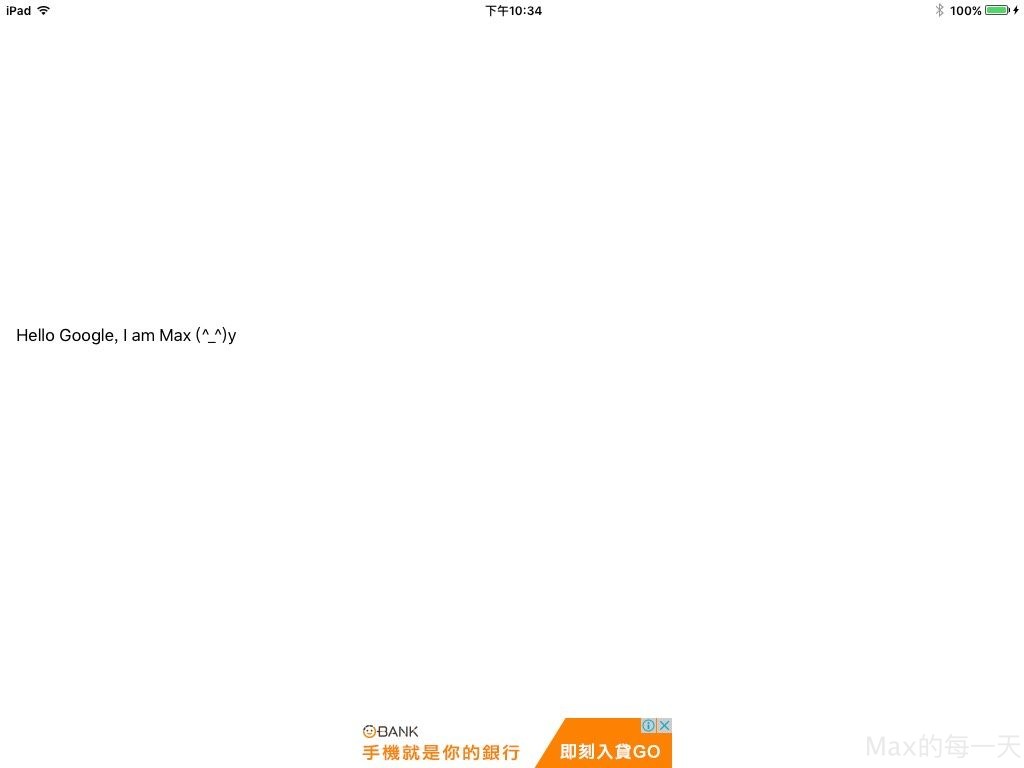UIActionSheet 是一個由下往上彈出的選單.
在使用 UIActionSheet 之前,請先為您的程式加上代理
@interface UIActionSheetViewController : UIViewController<UIActionSheetDelegate> {
}
在按鈕事件加入產生 UIActionSheet 的程式碼。
UIActionSheet *actionSheet = [[UIActionSheet alloc] initWithTitle:@"title,nil时不显示" delegate:self cancelButtonTitle:@"取消" destructiveButtonTitle:@"确定" otherButtonTitles:@"第一项", @"第二项",nil]; actionSheet.actionSheetStyle = UIActionSheetStyleBlackOpaque; [actionSheet showInView:self.view];
//也可以透過此方式新增按鈕
[actionSheet addButtonWithTitle:@”NewButton”];
所觸發的按鈕事件寫法就與 Alerts 一模一樣了,同都是呼叫一個內建函式,使用索引 Index 並配合按鈕標題來做判斷。
//判斷ActionSheet按鈕事件
- (void)actionSheet:(UIActionSheet *)actionSheet clickedButtonAtIndex:(NSInteger)buttonIndex {
//將按鈕的Title當作判斷的依據
NSString *title = [actionSheet buttonTitleAtIndex:buttonIndex];
if([title isEqualToString:@"Title1"]) {
// code here.
}
}
和 UIActionSheet 類似的是
UIAlertView *alertView = [[UIAlertView alloc] initWithTitle:@"选择" message:@"请选择一个数!" delegate:weakSelf cancelButtonTitle:@"取消" otherButtonTitles:nil];
for (int index = 0; index < 100; index++) {
[alertView addButtonWithTitle:[NSString stringWithFormat:@"%i", index]];
}
[alertView show];
UIAlertView有如下4中樣式:
– UIAlertViewStyleDefault 默認樣式,沒有熟人框
– UIAlertViewStyleSecureTextInput 有一個密碼輸入框
– UIAlertViewStylePlainTextInput 有一個普通文本輸入框
– UIAlertViewStyleLoginAndPasswordInput 有一個普通文本輸入框和一個密碼輸入框
UIAlertView有如下幾個代理方法
在點擊按鈕的時候觸發,buttonIndex為點擊的按鈕序號
-(void)alertView:(UIAlertView* )alertView clickedButtonAtIndex:(NSInteger)buttonIndex
在將要顯示的時候觸發
-(void)willPresentAlertView:(UIAlertView )alertView
在已經顯示的時候觸發
-(void)didPresentAlertView:(UIAlertView )alertView
在將要消失的時候觸發
-(void)alertView:(UIAlertView )alertView willDismissWithButtonIndex:(NSInteger)buttonIndex
在已經消失的時候觸發
-(void)alertView:(UIAlertView )alertView didDismissWithButtonIndex:(NSInteger)buttonIndex
在編輯文本框後觸發
-(BOOL)alertViewShouldEnableFirstOtherButton:(UIAlertView )alertView NS_DEPRECATED_IOS(2_0, 9_0);
執行出來的效果:
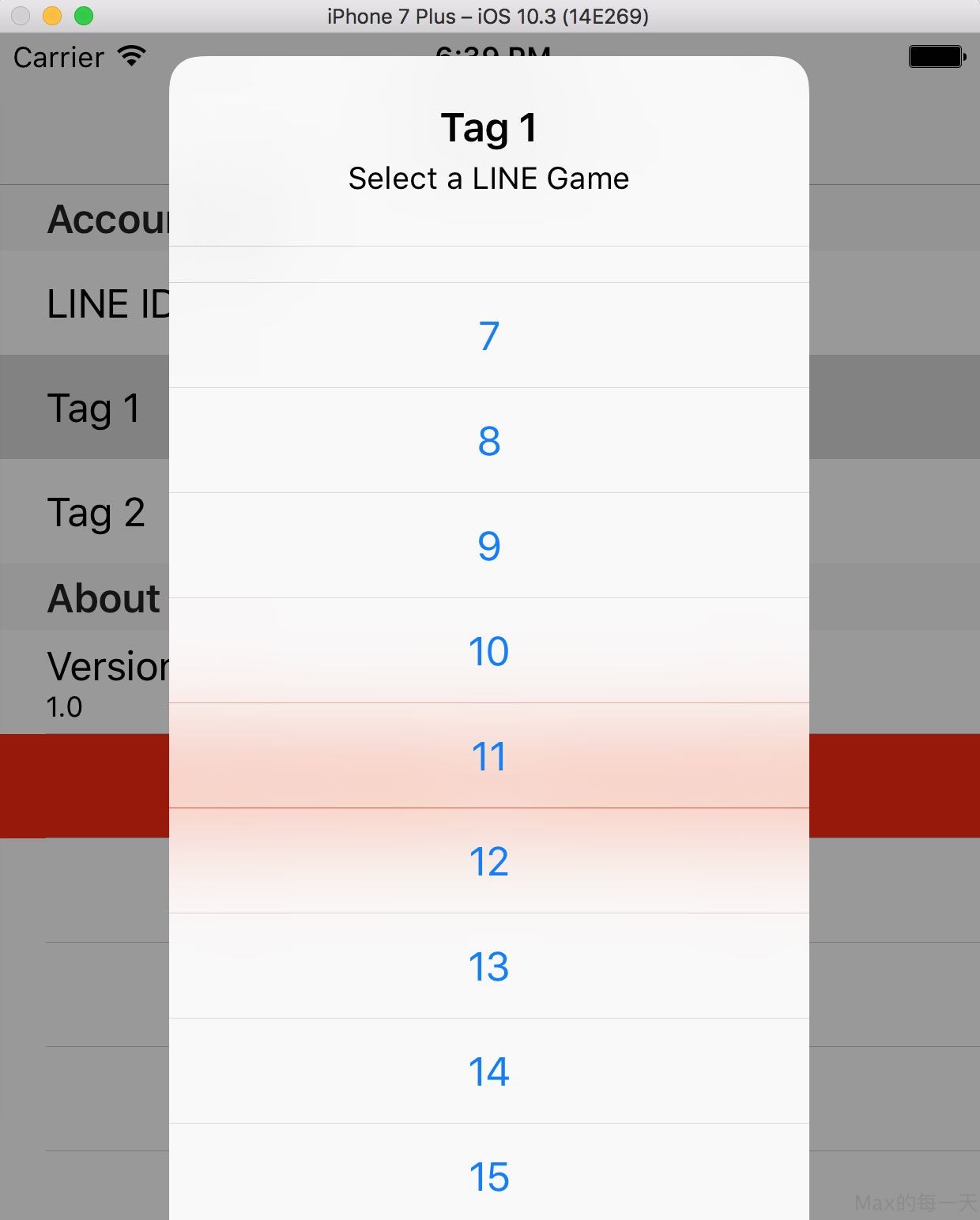
相關文章:
iOS 弹出框总结
http://www.jianshu.com/p/4d1ca0d9a6f1