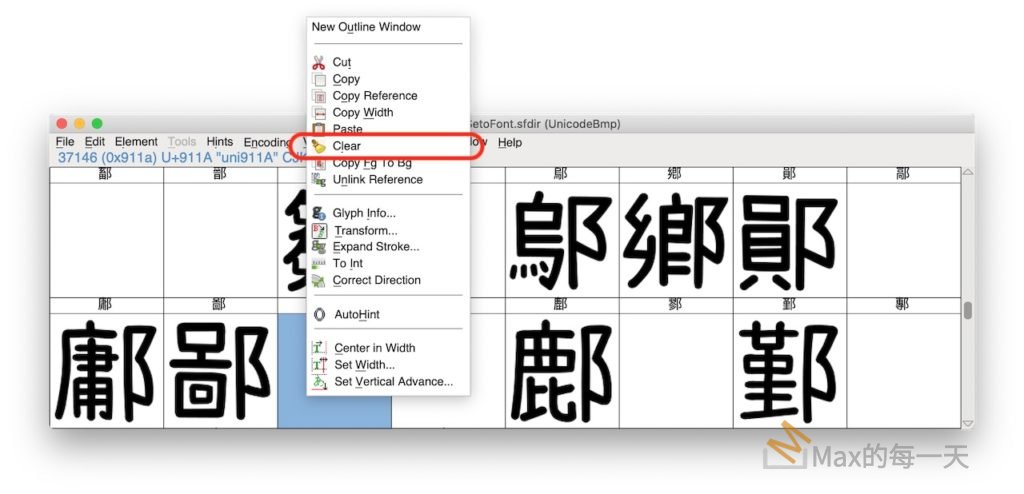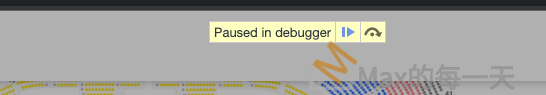在 Mac OS X裡的 mariadb 無法啟動,執行 mysql.server start 會顯示 Error, Error message:
170502 15:04:31 mysqld_safe Starting mysqld daemon with databases from /usr/local/var/mysql 2017-05-02 15:04:31 140735690658752 [Note] /usr/local/Cellar/mariadb/10.1.17/bin/mysqld (mysqld 10.1.17-MariaDB) starting as process 58433 ... 2017-05-02 15:04:31 140735690658752 [Warning] Setting lower_case_table_names=2 because file system for /usr/local/var/mysql/ is case insensitive 2017-05-02 15:04:31 140735690658752 [Note] InnoDB: Using mutexes to ref count buffer pool pages 2017-05-02 15:04:31 140735690658752 [Note] InnoDB: The InnoDB memory heap is disabled 2017-05-02 15:04:31 140735690658752 [Note] InnoDB: Mutexes and rw_locks use GCC atomic builtins 2017-05-02 15:04:31 140735690658752 [Note] InnoDB: GCC builtin __atomic_thread_fence() is used for memory barrier 2017-05-02 15:04:31 140735690658752 [Note] InnoDB: Compressed tables use zlib 1.2.5 2017-05-02 15:04:31 140735690658752 [Note] InnoDB: Using SSE crc32 instructions 2017-05-02 15:04:31 140735690658752 [Note] InnoDB: Initializing buffer pool, size = 128.0M 2017-05-02 15:04:31 140735690658752 [Note] InnoDB: Completed initialization of buffer pool 2017-05-02 15:04:31 140735690658752 [Note] InnoDB: Highest supported file format is Barracuda. 2017-05-02 15:04:31 140735690658752 [Note] InnoDB: The log sequence numbers 117733696 and 117733696 in ibdata files do not match the log sequence number 117733706 in the ib_logfiles! 2017-05-02 15:04:31 140735690658752 [Note] InnoDB: Database was not shutdown normally! 2017-05-02 15:04:31 140735690658752 [Note] InnoDB: Starting crash recovery. 2017-05-02 15:04:31 140735690658752 [Note] InnoDB: Reading tablespace information from the .ibd files... 2017-05-02 15:04:31 140735690658752 [Note] InnoDB: Restoring possible half-written data pages 2017-05-02 15:04:31 140735690658752 [Note] InnoDB: from the doublewrite buffer... 2017-05-02 15:04:31 140735690658752 [Note] InnoDB: 128 rollback segment(s) are active. 2017-05-02 15:04:31 140735690658752 [Note] InnoDB: Waiting for purge to start 2017-05-02 15:04:31 140735690658752 [Note] InnoDB: Percona XtraDB (http://www.percona.com) 5.6.31-77.0 started; log sequence number 117733706 2017-05-02 15:04:31 123145544421376 [Note] InnoDB: Dumping buffer pool(s) not yet started 2017-05-02 15:04:31 140735690658752 [Note] Plugin 'FEEDBACK' is disabled. 2017-05-02 15:04:31 140735690658752 [Note] Recovering after a crash using tc.log 2017-05-02 15:04:31 140735690658752 [Note] Starting crash recovery... 2017-05-02 15:04:31 140735690658752 [Note] Crash recovery finished. 2017-05-02 15:04:31 140735690658752 [Note] Server socket created on IP: '::'. 2017-05-02 15:04:31 140735690658752 [ERROR] Fatal error: mysql.user table is damaged or in unsupported 3.20 format. 170502 15:04:31 mysqld_safe mysqld from pid file /usr/local/var/mysql/Chuns-MacBook-Pro.local.pid ended
170502 15:19:13 mysqld_safe Starting mysqld daemon with databases from /usr/local/var/mysql 2017-05-02 15:19:13 140735690658752 [Note] /usr/local/Cellar/mariadb/10.1.22/bin/mysqld (mysqld 10.1.22-MariaDB) starting as process 64394 ... 2017-05-02 15:19:13 140735690658752 [Warning] Setting lower_case_table_names=2 because file system for /usr/local/var/mysql/ is case insensitive 2017-05-02 15:19:14 140735690658752 [Note] InnoDB: Using mutexes to ref count buffer pool pages 2017-05-02 15:19:14 140735690658752 [Note] InnoDB: The InnoDB memory heap is disabled 2017-05-02 15:19:14 140735690658752 [Note] InnoDB: Mutexes and rw_locks use GCC atomic builtins 2017-05-02 15:19:14 140735690658752 [Note] InnoDB: GCC builtin __atomic_thread_fence() is used for memory barrier 2017-05-02 15:19:14 140735690658752 [Note] InnoDB: Compressed tables use zlib 1.2.8 2017-05-02 15:19:14 140735690658752 [Note] InnoDB: Using SSE crc32 instructions 2017-05-02 15:19:14 140735690658752 [Note] InnoDB: Initializing buffer pool, size = 128.0M 2017-05-02 15:19:14 140735690658752 [Note] InnoDB: Completed initialization of buffer pool 2017-05-02 15:19:14 140735690658752 [Note] InnoDB: Highest supported file format is Barracuda. 2017-05-02 15:19:14 140735690658752 [Note] InnoDB: The log sequence numbers 117733696 and 117733696 in ibdata files do not match the log sequence number 117733716 in the ib_logfiles! 2017-05-02 15:19:14 140735690658752 [Note] InnoDB: Restoring possible half-written data pages from the doublewrite buffer... 2017-05-02 15:19:14 140735690658752 [Note] InnoDB: 128 rollback segment(s) are active. 2017-05-02 15:19:14 140735690658752 [Note] InnoDB: Waiting for purge to start 2017-05-02 15:19:14 140735690658752 [Note] InnoDB: Percona XtraDB (http://www.percona.com) 5.6.35-80.0 started; log sequence number 117733716 2017-05-02 15:19:14 123145402859520 [Note] InnoDB: Dumping buffer pool(s) not yet started 2017-05-02 15:19:14 140735690658752 [Note] Plugin 'FEEDBACK' is disabled. 2017-05-02 15:19:14 140735690658752 [Note] Recovering after a crash using tc.log 2017-05-02 15:19:14 140735690658752 [Note] Starting crash recovery... 2017-05-02 15:19:14 140735690658752 [Note] Crash recovery finished. 2017-05-02 15:19:14 140735690658752 [Note] Server socket created on IP: '::'. 2017-05-02 15:19:14 140735690658752 [ERROR] Fatal error: mysql.user table is damaged or in unsupported 3.20 format. 170502 15:19:14 mysqld_safe mysqld from pid file /usr/local/var/mysql/Chuns-MacBook-Pro.local.pid ended
上面的 Log 分這部份,我先用 brew update 更新 package, 然後用 brew upgrade 去更新 mariadb. 有遇到 brew update 會顯示錯誤,因為 /usr/local/ 目錄沒有寫入權限。
所以先用
sudo chown -R $(whoami) /usr/local下完這指令就可以有寫入權限了,然後順利從 mariadb 10.1.17 升到 mariadb 10.1.22, 但還是無法啟動,會顯示 Error.
使用指令 mysqld –skip-grant-tables 可以啟動 mysqld
再開另外一個 ternimal 就可以用 mysql -u root 連進去 mysql 裡。
透過指令:
brew install mariadb --devel
顯示:
Error: mariadb 10.1.22 is already installed To upgrade to 10.2.5, run `brew upgrade mariadb`
透過指令:
brew upgrade mariadb
顯示:
Error: mariadb 10.1.22 already installed
透過指令:
brew remove mariadb
顯示:
Uninstalling /usr/local/Cellar/mariadb/10.1.22... (578 files, 140.2MB) mariadb 10.1.17 is still installed. Remove all versions with `brew uninstall --force mariadb`.
執行:
brew uninstall –force mariadb
再執行:
brew install mariadb –devel
就可以安裝到 mariadb 10.2.5 版。
相關文章:
Installing MariaDB Server on macOS Using Homebrew
https://mariadb.com/kb/en/mariadb/installing-mariadb-on-macos-using-homebrew/
MariaDB 10.2 cannot start on MySQL 5.7 datadir: Fatal error: mysql.user table is damaged or in unsupported 3.20 format