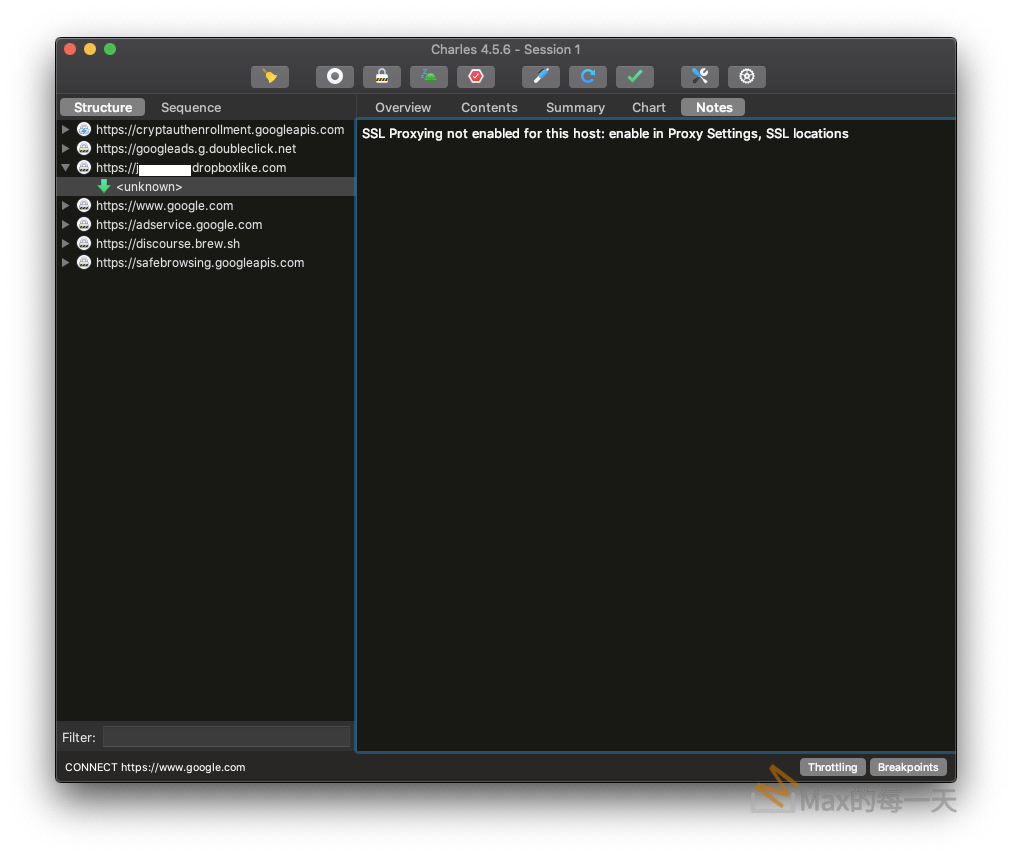在 CentOS 裡新增一個 script 為 service 的解法,和在 Ubuntu 上的有點像,但是需要多一個步驟,去多寫一個 your-service-name.service 的檔案。
先看之前的解法:新增指令在Ubuntu 開機時執行
https://stackoverflow.max-everyday.com/2017/02/ubuntu-boot-command/
Step 1:
和 Ubuntu 一樣,先到 /etc/init.d/ 目錄裡寫一個 script, ex: max_mdm
Step 2:
到 /etc/rc5.d/ 目錄裡執行 ln -s /etc/init.d/max_mdm S99max_mdm
Step 3:
Create the following file:
/usr/lib/systemd/system/max_mdm.service
[Unit]
Description=My Script
[Service]
Type=forking
ExecStart=/usr/bin/myscript
- Reload the systemd service files:
systemctl daemon-reload - Check that it is working with
systemctl start my
也可以直接執行
service max_mdm start
相關文章:
新增指令在Ubuntu 開機時執行
https://stackoverflow.max-everyday.com/2017/02/ubuntu-boot-command/