上次使用 sublime 幫 java 的 source code format 效果很好,這次希望 sublime 可以幫我做html encode。
SublimeAStyleFormatter Plugin 的安裝方式:
用 Package Install 來安裝~
Sublime Text > Tools > Command Palette > Package Control: Install Package,
找到 StringEncode 安裝~
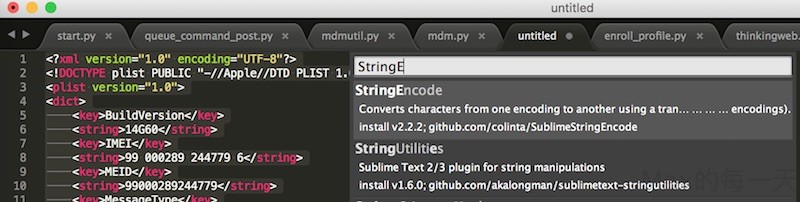
You can use more functional plugin SublimeStringEncode.
- Install it using Package Control, type “StringEncode”.
- cmd + shift + P then 在輸入框裡輸 “HTML entitize” 就可以看到 StringEncode 提供的function,超神奇,好好用的。
In addition you will have some other useful commands:
html_deentitize: Converts HTML entities to a characterurl_encode: Uses urllib.quote to escape special URL charactersurl_decode: Uses urllib.unquote to convert escaped URL charactersjson_escape: Escapes a string and surrounds it in quotes, according to the JSON encoding.json_unescape: Unescapes a string (include the quotes!) according to JSON encoding.base64_encode: Uses base64 to encode into base64base64_decode: Uses base64 to decode from base64md5_encode: Uses sha package to create md5 hashsha256_encode: Uses sha package to create sha256 hashsha512_encode: Uses sha package to create sha512 hashescape_regex: Escapes regex meta charactersescape_like: Escapes SQL-LIKE meta characterssafe_html_entitize: Converts characters to their HTML entity, but preserves HTML reserved characterssafe_html_deentitize: Converts HTML entities to a character, but preserves HTML reserved charactersxml_entitize: Converts characters to their XML entityxml_deentitize: Converts XML entities to a character
