Android Studio 這個功能,似乎有點不直覺,因為要先點一下最左邊側欄裡的 Build 分頁,才能切換 Product Flavors。
To change the build variant, Android Studio uses: select Build > Select Build Variant in the menu bar (or click Build Variants in the windows bar), and then select a build variant from the drop-down menu.
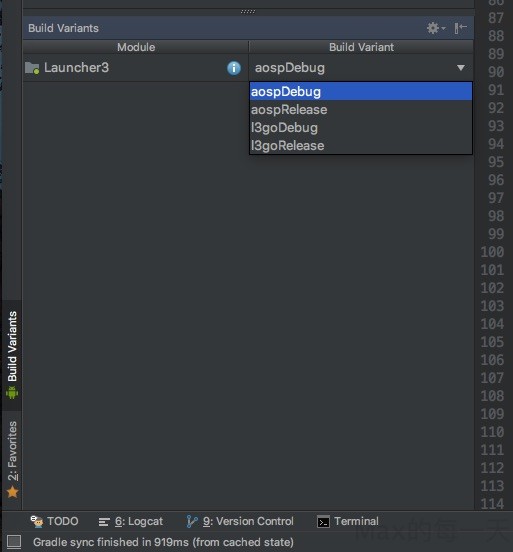
相關文章:
How to create Android Product Flavors and Build Variants
https://therightsw.com/android-product-flavors/