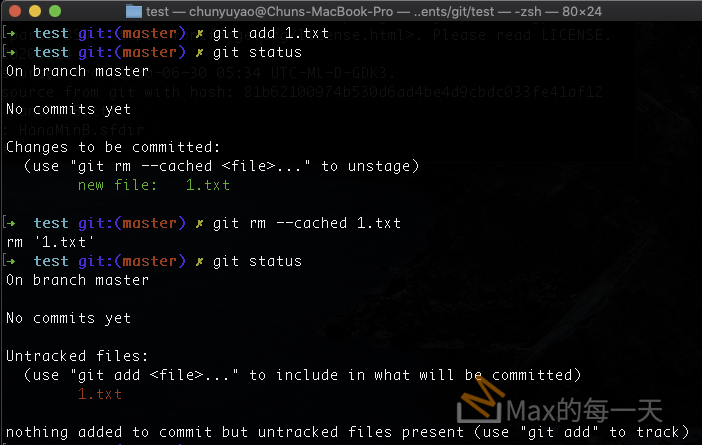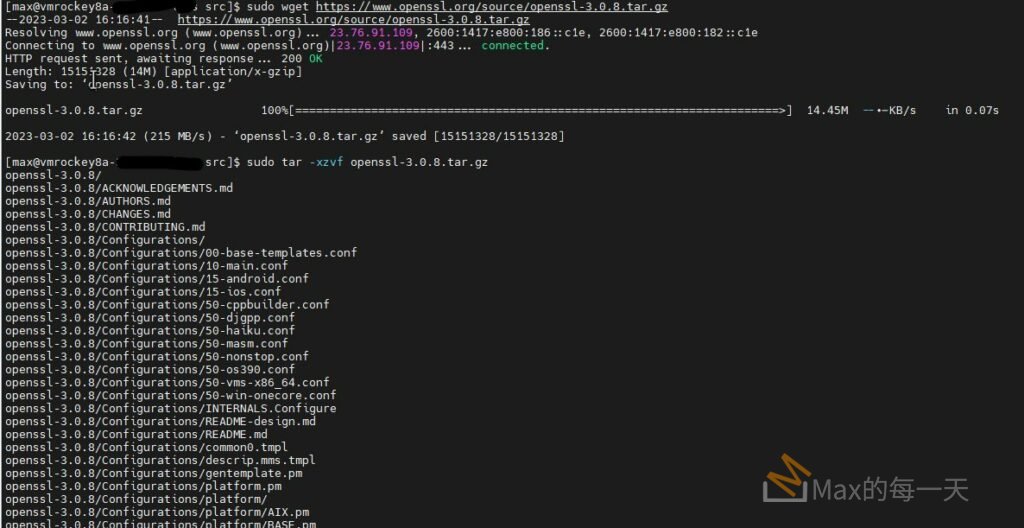可以使用 git log 來看目前 commit 的記錄。要取消使用指令:
$ git reset master^
或
$ git reset HEAD^在誤使用 git add 增加的檔案,如何取消?
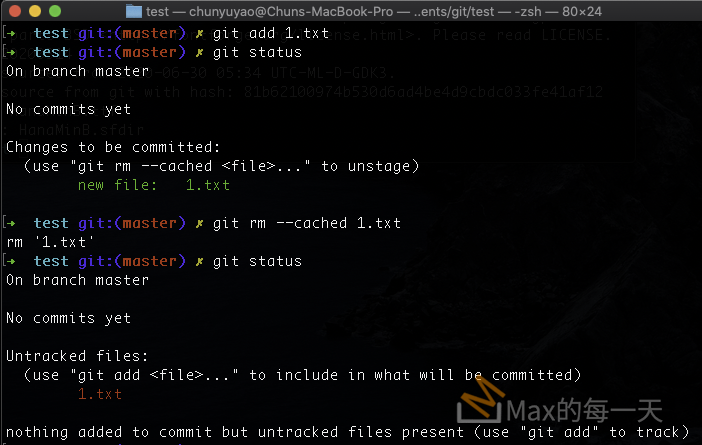
先使用 git add 1.txt 後,使用 git status 可以看到檔名變綠色。
這時想取消 1.txt ,可以使用 git status 看到,它說使用:
git rm --cached <file>...
就可以完成。
相關文章:
剛才的 Commit 後悔了,想要拆掉重做…
https://gitbook.tw/chapters/using-git/reset-commit.html