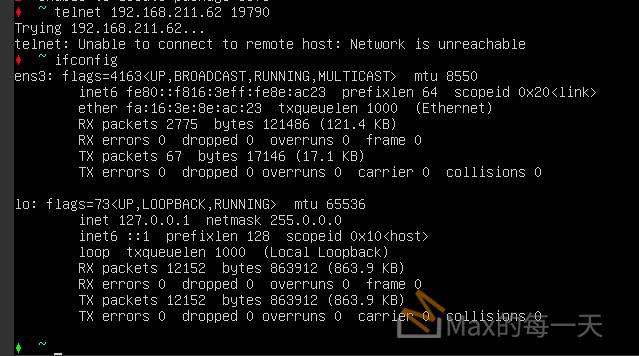使用FontForge 讓字變重時,筆畫消失了,如下圖「期」所示:

FontForge 官方說明:
https://fontforge.org/docs/scripting/python/fontforge.html#glyph
removeoverlap (string, default="layer")
Specifies whether, and on what basis, remove-overlap should be run. “layer” corresponds to running remove-overlap on the layer as a whole. “contour” corresponds to running remove-overlap on individual contours. “none” corresponds to not running remove-overlap. Note that because the stroke facility relies on remove-overlap to eliminate cusps and other artifacts, “none” is an unusual choice and available primarily for debugging purposes.
解法,把原本的 removeoverlap=”layer” 換成 removeoverlap=”contour” 問題暫時被解決。