在 python3.7 執行 python -m pip install PyInstaller 時遇到這個錯誤訊息:
ModuleNotFoundError: No module named 'setuptools'
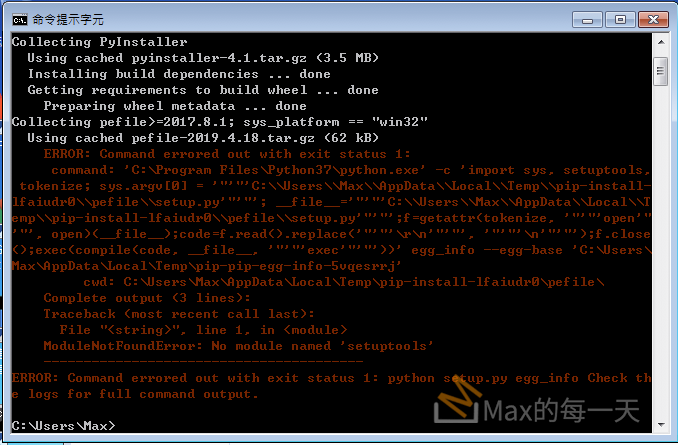
解法:
python -m pip install -U pip setuptools
詳細解法:
Official setuptools dox page:
If you have Python 2 >=2.7.9 or Python 3 >=3.4 installed from python.org, you will already have pip and setuptools, but will need to upgrade to the latest version:
On Linux or OS X:
pip install -U pip setuptools
On Windows:
python -m pip install -U pip setuptools
Therefore the rest of this post is probably obsolete (e.g. some links don’t work).
Distribute – is a setuptools fork which “offers Python 3 support”. Installation instructions for distribute(setuptools) + pip:
curl -O http://python-distribute.org/distribute_setup.py
python distribute_setup.py
easy_install pip
Similar issue here.
UPDATE: Distribute seems to be obsolete, i.e. merged into Setuptools: Distribute is a deprecated fork of the Setuptools project. Since the Setuptools 0.7 release, Setuptools and Distribute have merged and Distribute is no longer being maintained. All ongoing effort should reference the Setuptools project and the Setuptools documentation.
You may try with instructions found on setuptools pypi page (I haven’t tested this, sorry 🙁 ):
wget https://bitbucket.org/pypa/setuptools/raw/bootstrap/ez_setup.py -O - | python
easy_install pip