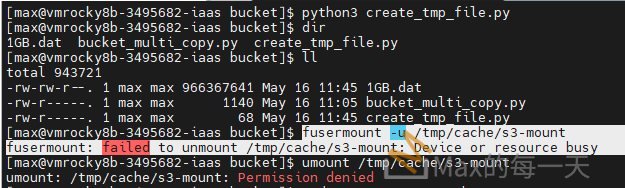You can find a parent element by using .. xpath:
input_el = driver.find_element_by_name('A')
td_p_input = input_el.find_element_by_xpath('..')
What about making a separate xpath for getting selected option, like this:
selected_option = driver.find_element_by_xpath('//option[@selected="selected"]')data reference:
https://stackoverflow.com/questions/18079765/how-to-find-parent-elements-by-python-webdriver
offical doc:
https://selenium-python.readthedocs.io/locating-elements.html
4. Locating Element
There are various strategies to locate elements in a page. You can use the most appropriate one for your case. Selenium provides the following method to locate elements in a page:
- find_element
To find multiple elements (these methods will return a list):
- find_elements
Example usage:
from selenium.webdriver.common.by import By driver.find_element(By.XPATH, '//button[text()="Some text"]') driver.find_elements(By.XPATH, '//button')
others example:
https://pythonexamples.org/python-selenium-find-element-by-xpath/