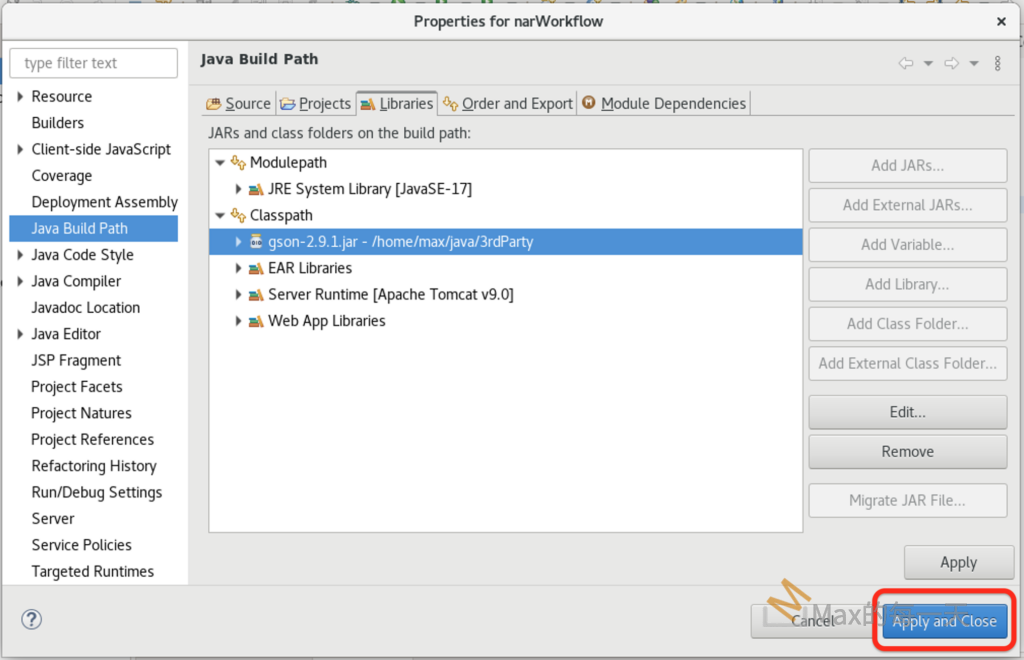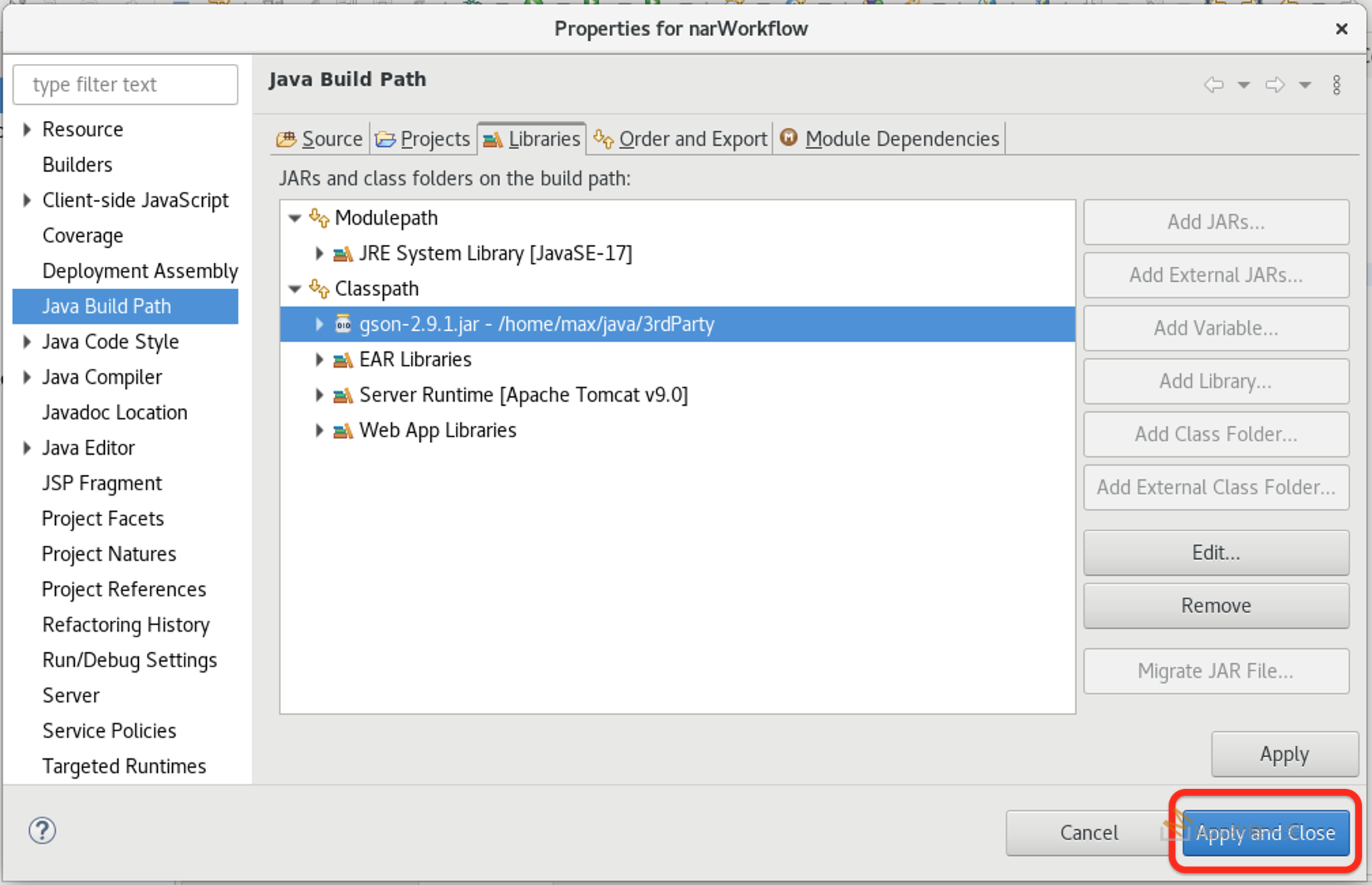由於專案需要使用到 Gson, 先到這裡下載好 .jar 檔:
https://repo1.maven.org/maven2/com/google/code/gson/gson/
下面圖文說明如何 .jar 加入 eclipse中。
Right click on your project, Select Build Path, Configure Build Path
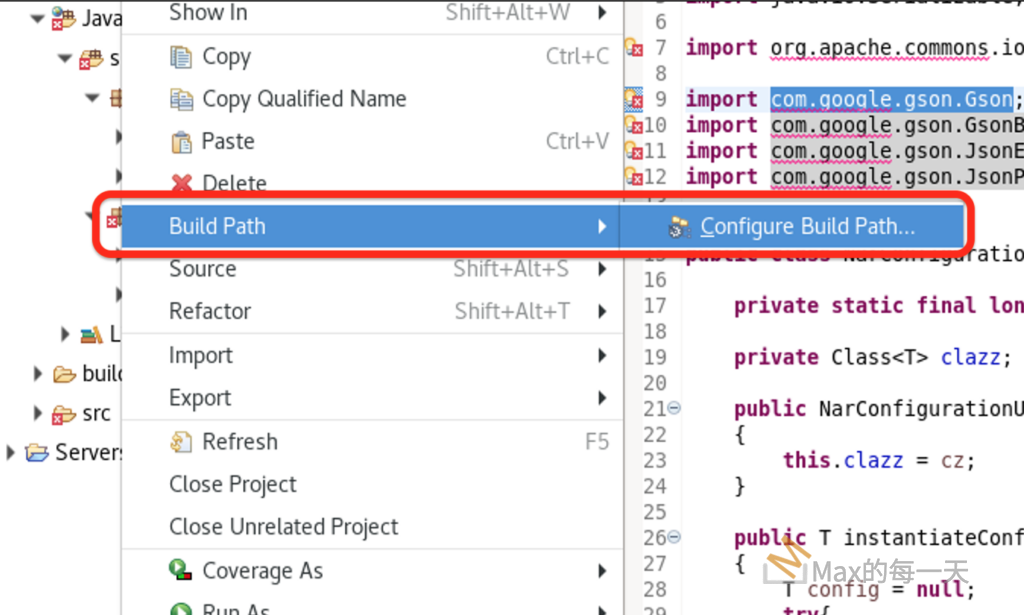
Click on Libraries and select Add External JARs
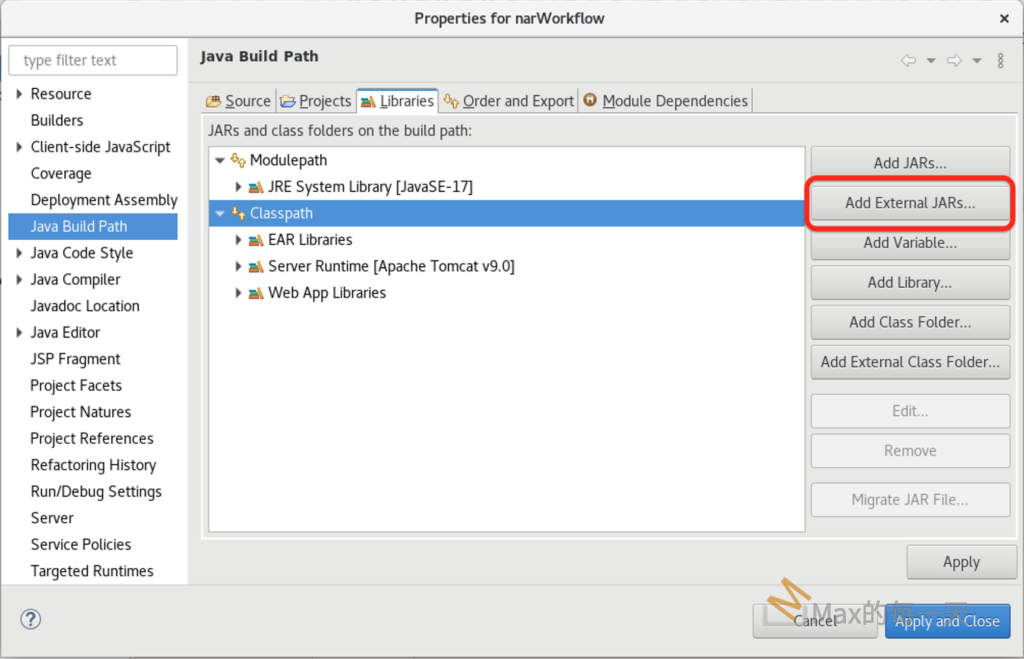
Select the jar file from the required folder, Click and Apply and Ok.