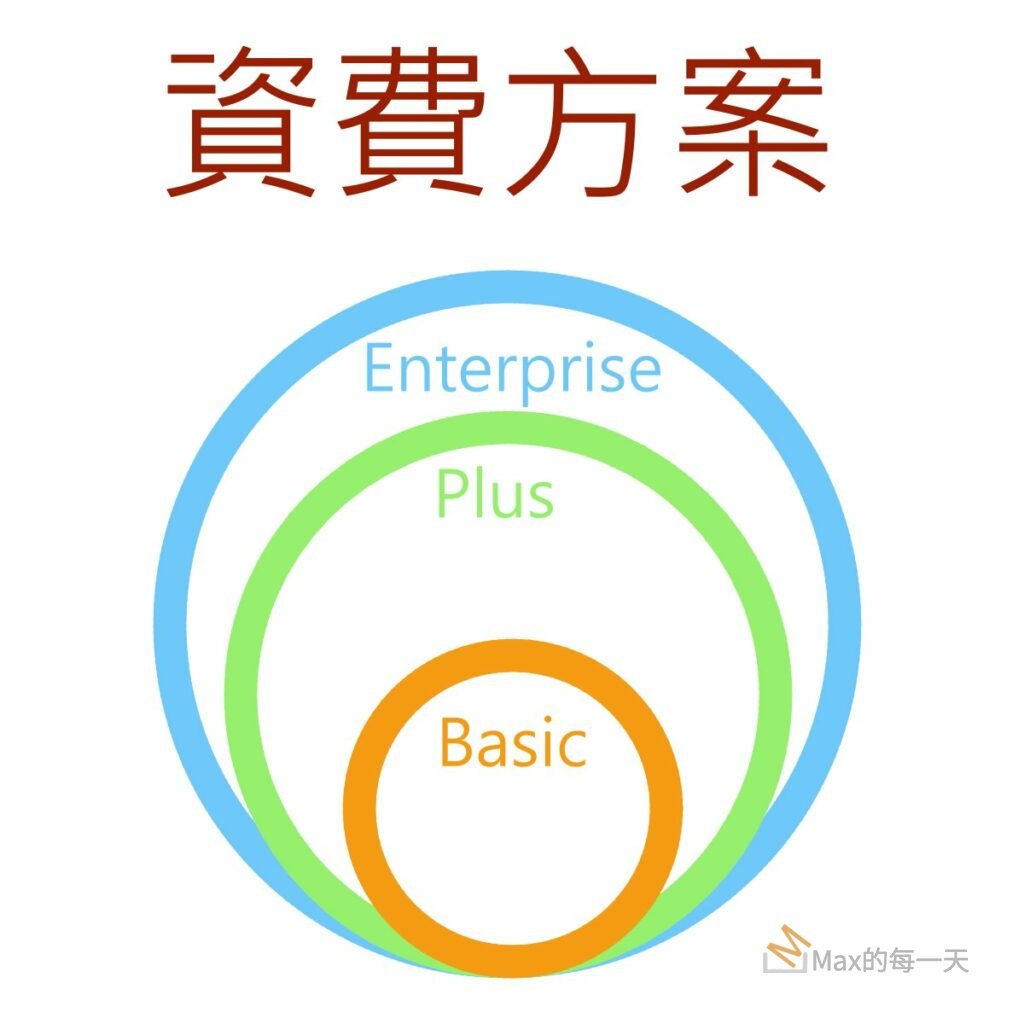如何在 java servlet 中, 輸出 binary data.
File f = new File("C:\\test.gif");
byte data[] = new byte[(int) f.length()];
DataInputStream in = new DataInputStream(new java.io.FileInputStream(f));
in.readFully(data);
in.close();
resp.setContentType("image/gif");
ServletOutputStream o = resp.getOutputStream();
o.write(data);
o.flush();
o.close();輸出 zip 用的 header 有這幾個,
- application/x-gzip
- application/x-gtar
- application/x-tar
- application/zip
輸出 zip 的java 範例:
public class GZIPEncodingServlet extends HttpServlet {...}
@Override
protected void doGet(HttpServletRequest req, HttpServletResponse resp) throws ServletException, IOException {
if (req.getHeader("Accept-Encoding").contains("gzip")) {
// 'try' block need for closing of stream, of course we can use 'close()' method for our 'PrintWriter' too
try (PrintWriter printWriter = new PrintWriter(new GZIPOutputStream(resp.getOutputStream()))) {
resp.setHeader("Content-Encoding", "gzip"); // Client must understood what we're sending him
printWriter.write("Hello world from gzip encoded html"); // What is sending?
}
} else {
resp.getWriter().write("Can't encode html to gzip :(");
}
}範例2號: Sending and receiving binary data in Servlets
https://stackoverflow.com/questions/5180375/sending-and-receiving-binary-data-in-servlets
InputStream is=request.getInputStream();
OutputStream os=response.getOutputStream();
byte[] buf = new byte[1000];
for (int nChunk = is.read(buf); nChunk!=-1; nChunk = is.read(buf))
{
os.write(buf, 0, nChunk);
}