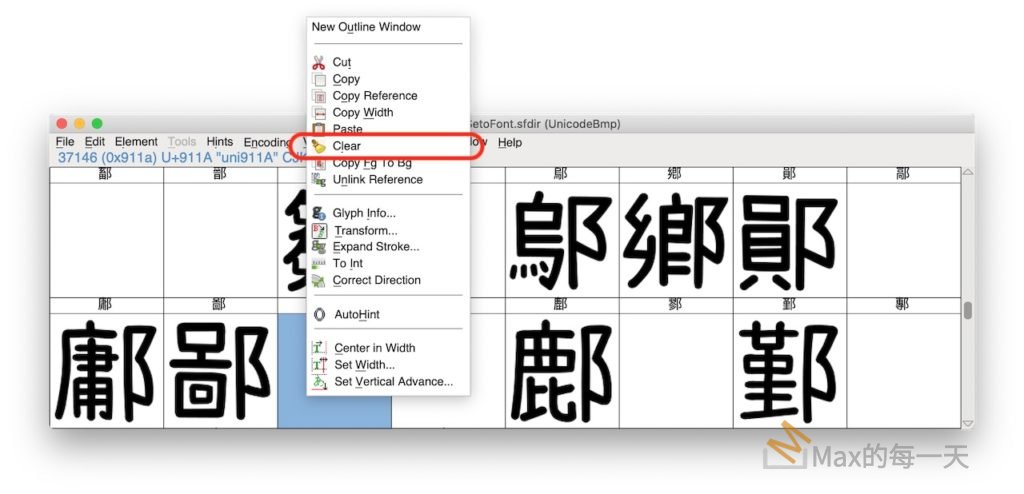在有tab 的情況下, 如果有必填的欄位使用者有少打時, 遇到錯誤要先切換到該分頁, 如果只有讓某一個控制項取得focuse 是沒用的, 需要額外讓 tab .select():
解法:
https://stackoverflow.com/questions/61691042/how-can-i-change-tab-with-button-in-tkinter
範例:
Choose a ttk.Notebook instance to use select(tab_id). In your code,Use
Tabs.select(tab2)要讓輸入的元件focus 設使用 .focus_set():
https://stackoverflow.com/questions/70191953/is-there-a-function-to-switch-tab-and-enter-button-in-tkinter
You can bind the <Return> key event on the Entry widget. Then in the bind callback, get the next widget in the focus order by .tk_focusNext() and move focus to this widget:
import tkinter as tk
root = tk.Tk()
for i in range(10):
e = tk.Entry(root)
e.grid(row=0, column=i)
e.bind('<Return>', lambda e: e.widget.tk_focusNext().focus_set())
root.mainloop()