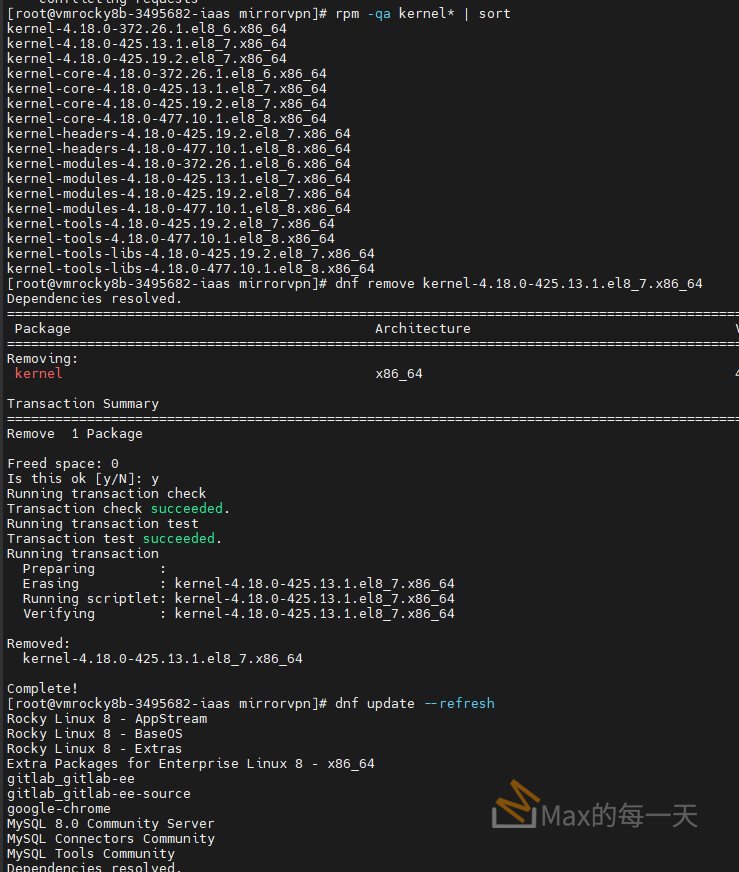在 rocky linux 使用 dnf update 時顯示錯誤訊息:
Error:
Problem: package kernel-4.18.0-425.13.1.el8_7.x86_64 requires kernel-core-uname-r = 4.18.0-425.13.1.el8_7.x86_64, but none of the providers can be installed
- conflicting requests
執行畫面
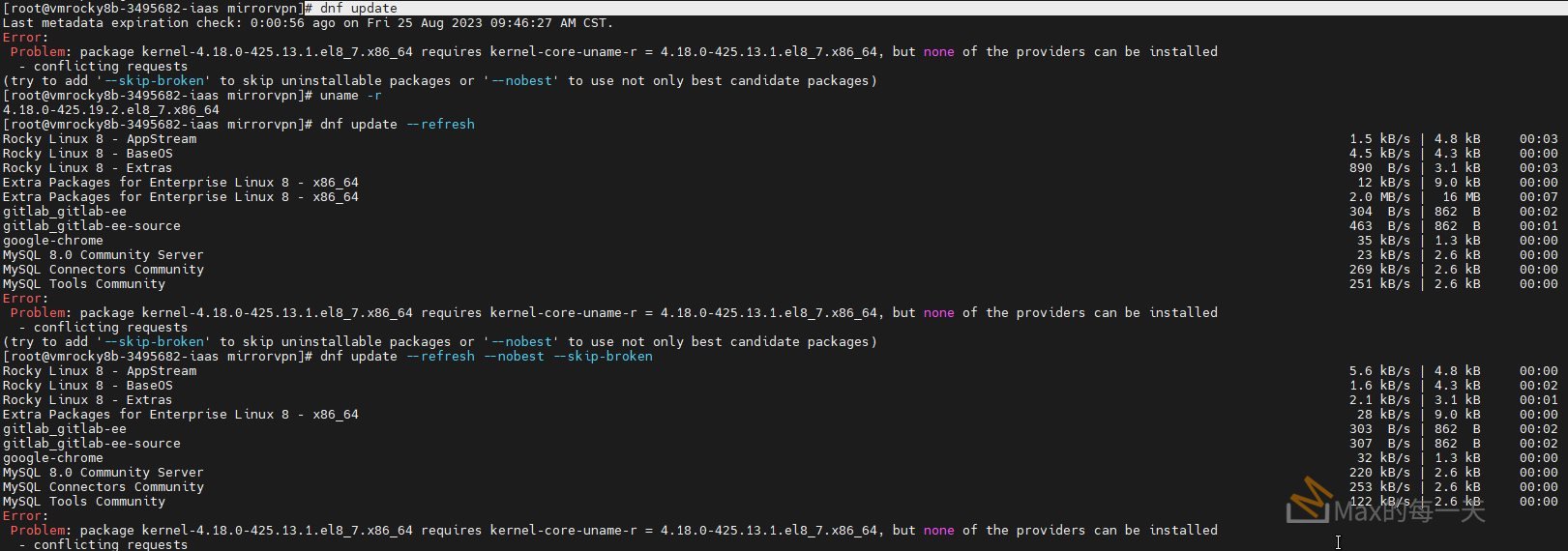
說明
增加使用 --refresh --nobest --skip-broken 參數, 一樣錯誤.
解法
先使用指令
rpm -qa kernel* | sort列出系統目前使用的 kernal 有那些.
再使用指令
dnf remove kernel-....把你有問題的 kernal 從系統移除, 這時候, 再用 dnf update 就可以成功地不顯示錯誤訊息.
執行畫面
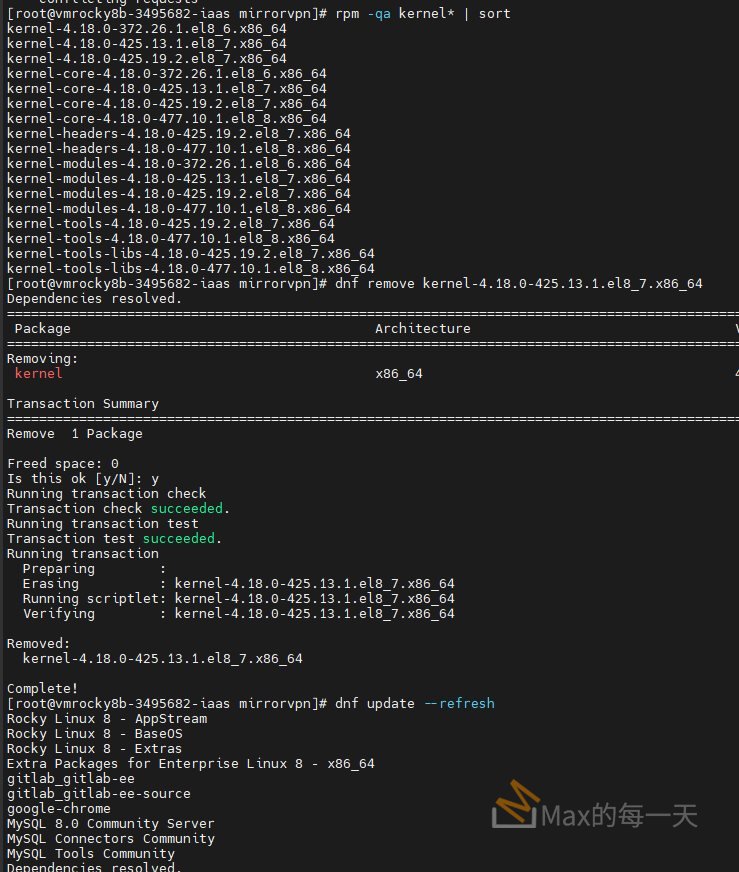
資料來源
Cannot update Fedora due to kernel error
https://discussion.fedoraproject.org/t/cannot-update-fedora-due-to-kernel-error/78706/8?replies_to_post_number=7