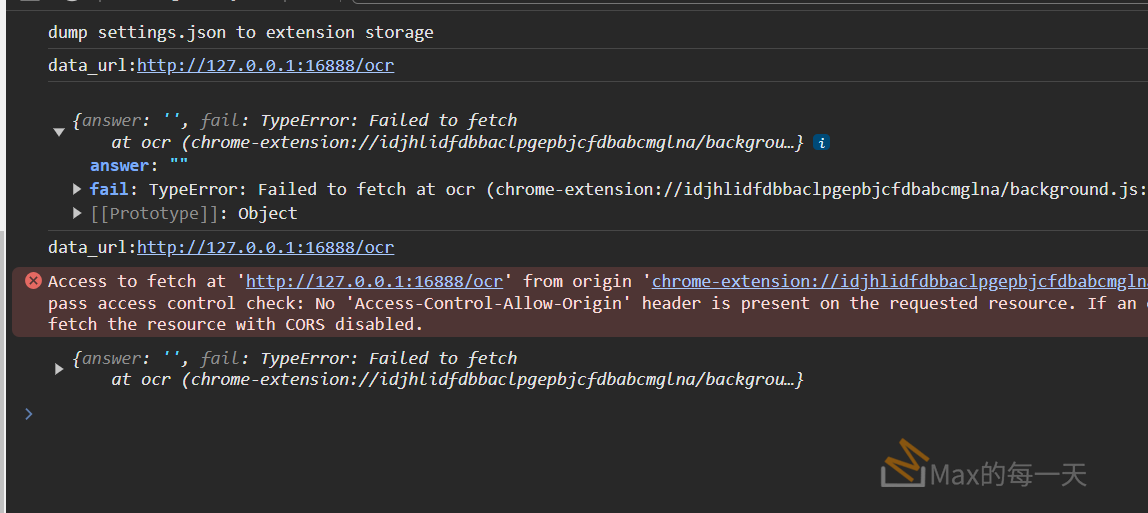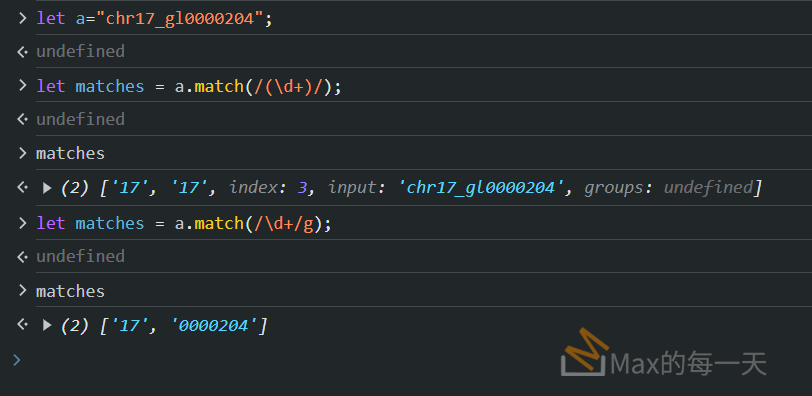在 extension 的 background 裡存取外部URL時, 發生錯誤訊息:
Access to fetch at 'http://127.0.0.1:16888/ocr' from origin 'chrome-extension://xxx' has been blocked by CORS policy: Response to preflight request doesn't pass access control check: No 'Access-Control-Allow-Origin' header is present on the requested resource. If an opaque response serves your needs, set the request's mode to 'no-cors' to fetch the resource with CORS disabled.
執行畫面:
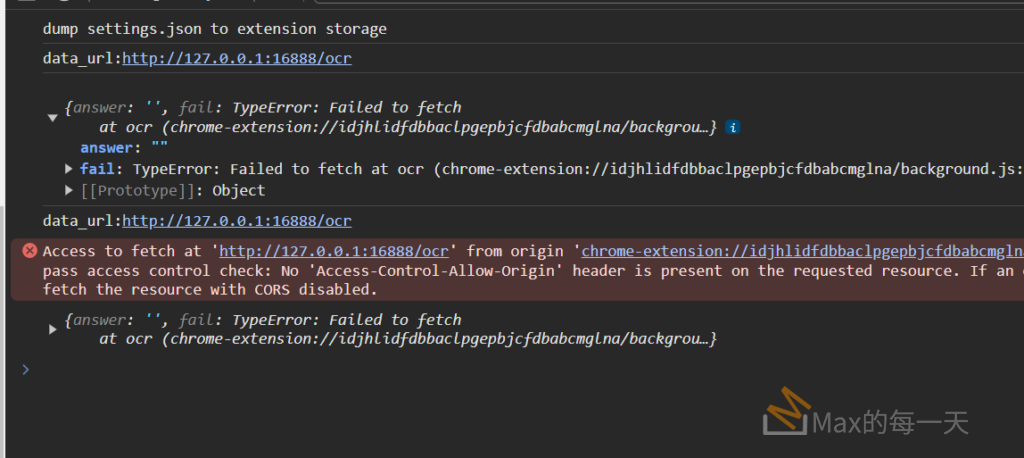
說明:
- 第1次呼叫,伺服器還沒開,顯示錯誤: Failed to fetch
- 第2次呼叫,伺服器還沒開,顯示錯誤: has been blocked by CORS policy
解法:
fetch(data_url,{
mode: 'no-cors',
method: 'POST',
headers: {
'Content-Type': 'application/json'
},
body: JSON.stringify({
key1: 'value1',
key2: 'value2'
})
})
.then(response =>
{
})加入 mode: ‘no-cors’
這時候, 傳回結果會是0
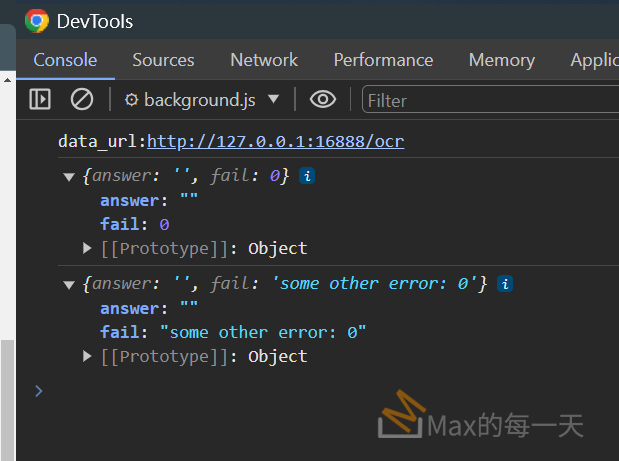
因為 cors 才能存取內容:
When using fetch with mode: ‘no-cors’, an opaque response is received. To access the response, mode: ‘cors’ must be used, and the server must send the required CORS headers.
絕對不能從 client 端突破 cors 的限制,mode: ‘no-cors’ 不是說加了就可以突破 cors 的限制。
To prevent receiving an opaque response without JSON, it is necessary to use CORS.
Why is my no-cors fetch() not ok even if the request succeed?, when you have mode:’no-cors’. you will get a response with type: “opaque”. which returns status:0. and since ok is only true on status in
結論,改用 JQuery 的 ajax 一樣被擋掉, 只能透過其他方式來解, 如果你是在寫 browser extension, 把存取的 fecth 放在 background.js 之中, 並設定host_permissions 就可以正常了.
"host_permissions": [
"http://your-url-here/*"
]