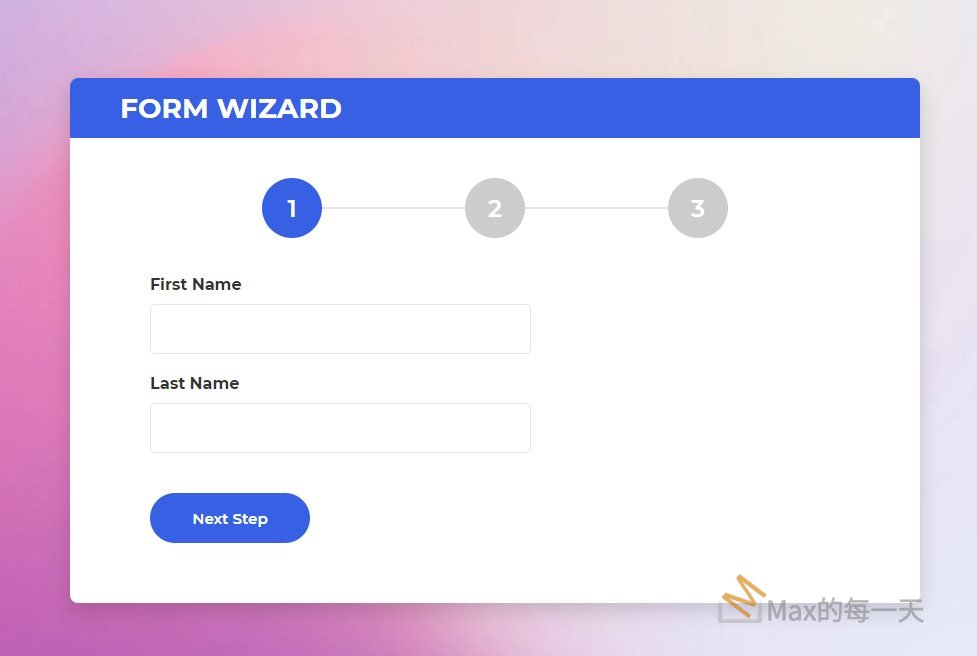最快的解法是直接拿別人已經產生好的 array 就做完了。
為避免資料真的 out of index, 請使用 Modulus (Remainder) 餘數功能。
console.log(13 % 5);
// Expected output: 3
console.log(-13 % 5);
// Expected output: -3
console.log(4 % 2);
// Expected output: 0
console.log(-4 % 2);
// Expected output: -0在 d3js 裡,也很一些預設的 color scheme 可以使用。
https://observablehq.com/@d3/color-schemes
或參考這篇:
https://d3js.org/d3-scale-chromatic/sequential#interpolateTurbo
或這篇:
https://d3js.org/d3-interpolate/color
或這篇:
https://observablehq.com/@d3/working-with-color
解法:
Here’s a related answer in case it helps someone: https://stackoverflow.com/a/25302128/9972273
There you have random color generator and can generate infinitely many colors. Below you’ve 1000.
"#3957ff", "#d3fe14", "#c9080a", "#fec7f8", "#0b7b3e", "#0bf0e9", "#c203c8", "#fd9b39", "#888593", "#906407", "#98ba7f", "#fe6794", "#10b0ff", "#ac7bff", "#fee7c0", "#964c63", "#1da49c", "#0ad811", "#bbd9fd", "#fe6cfe", "#297192", "#d1a09c", "#78579e", "#81ffad", "#739400", "#ca6949", "#d9bf01", "#646a58", "#d5097e", "#bb73a9", "#ccf6e9", "#9cb4b6", "#b6a7d4", "#9e8c62", "#6e83c8", "#01af64", "#a71afd", "#cfe589", "#d4ccd1", "#fd4109", "#bf8f0e", "#2f786e", "#4ed1a5", "#d8bb7d", "#a54509", "#6a9276", "#a4777a", "#fc12c9", "#606f15", "#3cc4d9", "#f31c4e", "#73616f", "#f097c6", "#fc8772", "#92a6fe", "#875b44", "#699ab3", "#94bc19", "#7d5bf0", "#d24dfe", "#c85b74", "#68ff57", "#b62347", "#994b91", "#646b8c", "#977ab4", "#d694fd", "#c4d5b5", "#fdc4bd", "#1cae05", "#7bd972", "#e9700a", "#d08f5d", "#8bb9e1", "#fde945", "#a29d98", "#1682fb", "#9ad9e0", "#d6cafe", "#8d8328", "#b091a7", "#647579", "#1f8d11", "#e7eafd", "#b9660b", "#a4a644", "#fec24c", "#b1168c", "#188cc1", "#7ab297", "#4468ae", "#c949a6", "#d48295", "#eb6dc2", "#d5b0cb", "#ff9ffb", "#fdb082", "#af4d44", "#a759c4", "#a9e03a", "#0d906b", "#9ee3bd", "#5b8846", "#0d8995", "#f25c58", "#70ae4f", "#847f74", "#9094bb", "#ffe2f1", "#a67149", "#936c8e", "#d04907", "#c3b8a6", "#cef8c4", "#7a9293", "#fda2ab", "#2ef6c5", "#807242", "#cb94cc", "#b6bdd0", "#b5c75d", "#fde189", "#b7ff80", "#fa2d8e", "#839a5f", "#28c2b5", "#e5e9e1", "#bc79d8", "#7ed8fe", "#9f20c3", "#4f7a5b", "#f511fd", "#09c959", "#bcd0ce", "#8685fd", "#98fcff", "#afbff9", "#6d69b4", "#5f99fd", "#aaa87e", "#b59dfb", "#5d809d", "#d9a742", "#ac5c86", "#9468d5", "#a4a2b2", "#b1376e", "#d43f3d", "#05a9d1", "#c38375", "#24b58e", "#6eabaf", "#66bf7f", "#92cbbb", "#ddb1ee", "#1be895", "#c7ecf9", "#a6baa6", "#8045cd", "#5f70f1", "#a9d796", "#ce62cb", "#0e954d", "#a97d2f", "#fcb8d3", "#9bfee3", "#4e8d84", "#fc6d3f", "#7b9fd4", "#8c6165", "#72805e", "#d53762", "#f00a1b", "#de5c97", "#8ea28b", "#fccd95", "#ba9c57", "#b79a82", "#7c5a82", "#7d7ca4", "#958ad6", "#cd8126", "#bdb0b7", "#10e0f8", "#dccc69", "#d6de0f", "#616d3d", "#985a25", "#30c7fd", "#0aeb65", "#e3cdb4", "#bd1bee", "#ad665d", "#d77070", "#8ea5b8", "#5b5ad0", "#76655e", "#598100", "#86757e", "#5ea068", "#a590b8", "#c1a707", "#85c0cd", "#e2cde9", "#dcd79c", "#d8a882", "#b256f9", "#b13323", "#519b3b", "#dd80de", "#f1884b", "#74b2fe", "#a0acd2", "#d199b0", "#f68392", "#8ccaa0", "#64d6cb", "#e0f86a", "#42707a", "#75671b", "#796e87", "#6d8075", "#9b8a8d", "#f04c71", "#61bd29", "#bcc18f", "#fecd0f", "#1e7ac9", "#927261", "#dc27cf", "#979605", "#ec9c88", "#8c48a3", "#676769", "#546e64", "#8f63a2", "#b35b2d", "#7b8ca2", "#b87188", "#4a9bda", "#eb7dab", "#f6a602", "#cab3fe", "#ddb8bb", "#107959", "#885973", "#5e858e", "#b15bad", "#e107a7", "#2f9dad", "#4b9e83", "#b992dc", "#6bb0cb", "#bdb363", "#ccd6e4", "#a3ee94", "#9ef718", "#fbe1d9", "#a428a5", "#93514c", "#487434", "#e8f1b6", "#d00938", "#fb50e1", "#fa85e1", "#7cd40a", "#f1ade1", "#b1485d", "#7f76d6", "#d186b3", "#90c25e", "#b8c813", "#a8c9de", "#7d30fe", "#815f2d", "#737f3b", "#c84486", "#946cfe", "#e55432", "#a88674", "#c17a47", "#b98b91", "#fc4bb3", "#da7f5f", "#df920b", "#b7bbba", "#99e6d9", "#a36170", "#c742d8", "#947f9d", "#a37d93", "#889072", "#9b924c", "#23b4bc", "#e6a25f", "#86df9c", "#a7da6c", "#3fee03", "#eec9d8", "#aafdcb", "#7b9139", "#92979c", "#72788a", "#994cff", "#c85956", "#7baa1a", "#de72fe", "#c7bad8", "#85ebfe", "#6e6089", "#9b4d31", "#297a1d", "#9052c0", "#5c75a5", "#698eba", "#d46222", "#6da095", "#b483bb", "#04d183", "#9bcdfe", "#2ffe8c", "#9d4279", "#c909aa", "#826cae", "#77787c", "#a96fb7", "#858f87", "#fd3b40", "#7fab7b", "#9e9edd", "#bba3be", "#f8b96c", "#7be553", "#c0e1ce", "#516e88", "#be0e5f", "#757c09", "#4b8d5f", "#38b448", "#df8780", "#ebb3a0", "#ced759", "#f0ed7c", "#e0eef1", "#0969d2", "#756446", "#488ea8", "#888450", "#61979c", "#a37ad6", "#b48a54", "#8193e5", "#dd6d89", "#8aa29d", "#c679fe", "#a4ac12", "#75bbb3", "#6ae2c1", "#c4fda7", "#606877", "#b2409d", "#5874c7", "#bf492c", "#4b88cd", "#e14ec0", "#b39da2", "#fb8300", "#d1b845", "#c2d083", "#c3caef", "#967500", "#c56399", "#ed5a05", "#aadff6", "#6685f4", "#1da16f", "#f28bff", "#c9c9bf", "#c7e2a9", "#5bfce4", "#e0e0bf", "#e8e2e8", "#ddf2d8", "#9108f8", "#932dd2", "#c03500", "#aa3fbc", "#547c79", "#9f6045", "#04897b", "#966f32", "#d83212", "#039f27", "#df4280", "#ef206e", "#0095f7", "#a5890d", "#9a8f7f", "#bc839e", "#88a23b", "#e55aed", "#51af9e", "#5eaf82", "#9e91fa", "#f76c79", "#99a869", "#d2957d", "#a2aca6", "#e3959e", "#adaefc", "#5bd14e", "#df9ceb", "#fe8fb1", "#87ca80", "#fc986d", "#2ad3d9", "#e8a8bb", "#a7c79c", "#a5c7cc", "#7befb7", "#b7e2e0", "#85f57b", "#f5d95b", "#dbdbff", "#fddcff", "#6e56bb", "#226fa8", "#5b659c", "#58a10f", "#e46c52", "#62abe2", "#c4aa77", "#b60e74", "#087983", "#a95703", "#2a6efb", "#427d92", "#78735c", "#c13c4b", "#437dae", "#9f5f95", "#51886f", "#74838a", "#8e7c5c", "#6e8f60", "#ae7764", "#e6409e", "#be7376", "#9790a8", "#da763c", "#d178c0", "#cf9641", "#66c466", "#94b0ec", "#9db6c6", "#72c2e4", "#70c3ff", "#94ce44", "#bcb8e8", "#73d1e5", "#accbb9", "#ddbb99", "#eeb91b", "#1efcaf", "#bef255", "#926b7c", "#fe6ab0", "#76e4e6", "#ebf219", "#5b4aff", "#bd61dc", "#9e969f", "#bda441", "#e18bcc", "#a9b0b8", "#fc81c6", "#eecc7d", "#eac6fc", "#fecfb3", "#5e7a4e", "#c3268c", "#8d6b48", "#3a8639", "#a66b09", "#877cbd", "#a579a4", "#e74654", "#b97901", "#d772a9", "#25bf83", "#8db15d", "#17bae3", "#e48e3a", "#5abea2", "#b0a892", "#d39e02", "#5cc2c5", "#caa3ed", "#d9a0c8", "#cda9b5", "#a9bfe3", "#ccc9dd", "#6fec8d", "#e9cdc9", "#b2ecb0", "#aa3a41", "#68716c", "#a43fd1", "#0b81a5", "#b34487", "#bc4f03", "#86719c", "#e00251", "#7a70fa", "#a76d8f", "#937b79", "#898687", "#e008ff", "#9388b5", "#709d4f", "#af8e3c", "#81a0a7", "#bc8c6d", "#fd563a", "#5ab166", "#93b391", "#91b5a8", "#b5b43c", "#c9a7d4", "#18d4b9", "#2ddb73", "#ccbdcc", "#e2bc5f", "#cac7a7", "#e5bde3", "#f8b4fc", "#d5d8d8", "#b9f5f4", "#ba1f2e", "#98557f", "#807002", "#825cd0", "#048953", "#b65076", "#7077b0", "#b35b64", "#aa672c", "#c040b9", "#6e81a7", "#249494", "#6a8d84", "#9e7e4b", "#6891d8", "#848bc6", "#d27010", "#a48acb", "#829ab9", "#8e97a9", "#76a285", "#98996c", "#fb7161", "#fd7a2c", "#c0a8a1", "#a7b762", "#b2aec8", "#a5ca79", "#aed8b2", "#cfe5fc", "#b2f1d7", "#6a6475", "#647761", "#358182", "#996abb", "#169987", "#3e99c2", "#ac928c", "#b68bf4", "#f1ac49", "#c1c6cd", "#1ce7ce", "#895391", "#4865db", "#45804c", "#597d2a", "#9c54a9", "#6c6bd3", "#83752e", "#9e52e2", "#b5569a", "#e31c34", "#848b12", "#ac6adc", "#948493", "#1aa34a", "#957be4", "#c664b1", "#dc596a", "#bf76c4", "#ab9927", "#be8cb4", "#a39bc8", "#e76cda", "#12c131", "#84aacb", "#c39a6b", "#84afbd", "#e38ead", "#84bb8b", "#6dce94", "#83cccc", "#fda4c4", "#30e5af", "#ffb1a8", "#b5d5e0", "#e2d037", "#38f1fd", "#beec77", "#9cf65e", "#e6e593", "#ebdff5", "#d9f892", "#6a5e9e", "#3d745f", "#4c7509", "#706c9c", "#83677e", "#be345f", "#695dfa", "#5c7987", "#797170", "#966459", "#d40c62", "#628564", "#b65c45", "#528b2c", "#b76e4c", "#e93d30", "#6f909f", "#7e9989", "#7f9a77", "#f615e0", "#53a5bc", "#f2528f", "#fd4a5e", "#9c9e83", "#bf9186", "#c786d3", "#2abd68", "#a3a3a7", "#8ab340", "#e48f6c", "#b2aeab", "#f4908c", "#b5b697", "#6fcbb6", "#14d1f5", "#e9a5a3", "#d5b0a1", "#f799df", "#c7bdbb", "#8ad5b5", "#f2b6bc", "#dcc99b", "#f4bd97", "#a8dcca", "#8beecd", "#d1dbcb", "#bfea08", "#e2d9d0", "#cfe3de", "#c7e8c4", "#e2e64f", "#acefff", "#5efdfb", "#f2e4a9", "#4a6b95", "#a1388c", "#6e51dc", "#a04a51", "#9a617d", "#d0533b", "#e8148f", "#7d8b4f", "#c16833", "#b8742c", "#a566fa", "#ad815e", "#c57561", "#919434", "#e25aad", "#3da2fd", "#ce70dd", "#e17d04", "#af9c6d", "#7eaca5", "#cc8d8e", "#cd83ec", "#b897bf", "#ada561", "#ae9cde", "#7fbb6f", "#c4a98b", "#acb47a", "#d2a55d", "#a5c141", "#92cee7", "#cdc47c", "#85e508", "#08fd6a", "#63fd10", "#feceeb", "#d5f4aa", "#5a61b2", "#88537f", "#556c76", "#4b6f6f", "#795f64", "#8c5560", "#805d55", "#566f4f", "#6f6838", "#a6422b", "#905806", "#b203cc", "#776d79", "#33816b", "#547a6b", "#71744d", "#c72d29", "#856c6d", "#3f79dc", "#c54962", "#d5324b", "#86778b", "#2c9436", "#6d881c", "#b24be3", "#9770a1", "#827c96", "#b5617a", "#c7592b", "#967b30", "#4b940b", "#7a8672", "#4e944f", "#e54702", "#4b8cf0", "#8588a5", "#7d8db4", "#848e98", "#4f9c91", "#c8688a", "#dd40e2", "#6c9f32", "#c3749c", "#1da890", "#c563fe", "#a888aa", "#4fa4a8", "#e66635", "#659fca", "#6ca3ef", "#11b3cc", "#a898af", "#93a57c", "#9aa0bd", "#95a4ab", "#ea7977", "#ff5acc", "#be97a5", "#f07d5a", "#64b6c4", "#6bbd92", "#fe6ce4", "#83c1a8", "#8fbfbf", "#c1b805", "#d8ae02", "#a9bcb6", "#eca27a", "#8ec0fe", "#bbb8c4", "#c9b78f", "#fc9e5c", "#a0cc02", "#c9b2e7", "#e3b178", "#c8c544", "#e4b7c9", "#73dead", "#b7d349", "#bbd19b", "#6feada", "#e6d5e2", "#eed7ad", "#e7d6fe", "#fcd6dc", "#73ffce", "#a8fbb3", "#9eff99", "#c9f8d7", "#f3ead6", "#a9307b", "#a3405f", "#34774d", "#8a40f0", "#7e6297", "#b815ad", "#c90a4c", "#856926", "#727223", "#825eb5", "#816c58", "#627694", "#39845f", "#cf3574", "#4f8bb4", "#468f9b", "#7b8483", "#8185da", "#dd5c51", "#a78485", "#de5a80", "#ff2e6a", "#bd8739", "#2fa8e2", "#929c93", "#8c9ad3", "#21b3aa", "#fe6616", "#fc4dfc", "#46b8f3", "#a3ad98", "#80c03e", "#a5b0c5", "#68d17e", "#aebdc5", "#99dc87", "#bccee6", "#ebc74d", "#b5e18b", "#dedd74", "#a44c73", "#6c7ad7", "#ec2f05", "#bd5bc6", "#549772", "#b57c87", "#ab7dc6", "#f823ae", "#929d51", "#73a966", "#61af32", "#d48543", "#43c808", "#fb7ca1", "#e49c3d", "#f69704", "#97c0a2", "#b3c27b", "#b9bfae", "#c5c062", "#48e246", "#d6c0b4", "#b7cdfe", "#d7c3ec", "#c7e24f", "#a0ebed", "#c9e0e6", "#ae390e", "#607435", "#943ce1", "#a809e8", "#6c6e78", "#8d5f8e", "#84698d", "#99653a", "#7f6ac3", "#c24944", "#577eba", "#698080", "#9f696a", "#cd03e8", "#a36e7e", "#3c9179", "#5a82da", "#987b86", "#ca5686", "#bf675b", "#de2fb7", "#cf51be", "#c97485", "#6ca1ae", "#7d9cfe", "#ec6c9c", "#e57fbe", "#b0a5b2", "#ca96df", "#abaee3", "#a5b992", "#e0a7e0", "#e2a7fe", "#0cdfd9", "#a2d1cc", "#8ad7ca", "#dabafd", "#eac0b1", "#9ce96c", "#fed46d", "#f1e106", "#96409b", "#5d6a6c", "#915533", "#8756a0", "#826170", "#6d6c64", "#a35123", "#0e7d93", "#6d6d83", "#9c5660", "#3f8000", "#4f61ff", "#097cb0", "#4c779a", "#a54d89", "#c12876", "#a45751", "#af4f2f", "#73776c", "#db0118", "#6c834f", "#0685df", "#8668df", "#028daa", "#a164a6", "#6a8193", "#4c7aff", "#d23699", "#93758a", "#d14856", "#c55c05", "#9172c2", "#b0659a", "#858367", "#a8753a", "#0c90d9", "#93816e", "#6d914b", "#c53cfe", "#668eaa", "#d05198", "#5d9481", "#c3666c", "#3a9d5f", "#f61236", "#b76bb2", "#9a884d", "#4ea456", "#45a634", "#b4841a", "#cf5ae2", "#a58895", "#92918e", "#869d02", "#b572f6", "#7e99ab", "#a285e5", "#e553d6", "#d867c1", "#33af78", "#a89275", "#b382df", "#5faa90", "#f06082", "#cf7e82", "#7ea695", "#8fa2ca", "#ca8d9f", "#e47c90", "#5cb5b3", "#07bea3", "#c099b5", "#96ad9b", "#a3a0fa", "#a0b33f", "#c496f7", "#07c99d", "#e7945b", "#83b9d2", "#0ad13c", "#7dc513", "#baabec", "#e992e4", "#18cfc7", "#b0b6d7", "#c2b1c6", "#ef9ab1", "#c2b87b", "#d1b361", "#82cd5b"上面的解法,是有解決顏色不重覆的問題,但也不易閱讀,也不美。
最佳解法,是使用 d3js 提供的 color, 以 pie chart 的範例來說:
// Create the color scale.
const color = d3.scaleOrdinal()
.domain(formated_data.map(d => d[chart_config.column_name]))
.range(d3.quantize(t => d3.interpolateSpectral(t * 0.8 + 0.1), formated_data.length).reverse())填入color 的 code:
// pop-over
svg.append("g")
.attr("stroke", "white")
.attr("font-size", font_size_int)
.selectAll("path")
.data(arcs)
.join("path")
.attr("fill", d => color(d.data[chart_config.column_name]))
.attr("d", arc)
.append("title")
.text(function(d) {
return d.data[chart_config.column_name];
});就可以做出下圖效果:
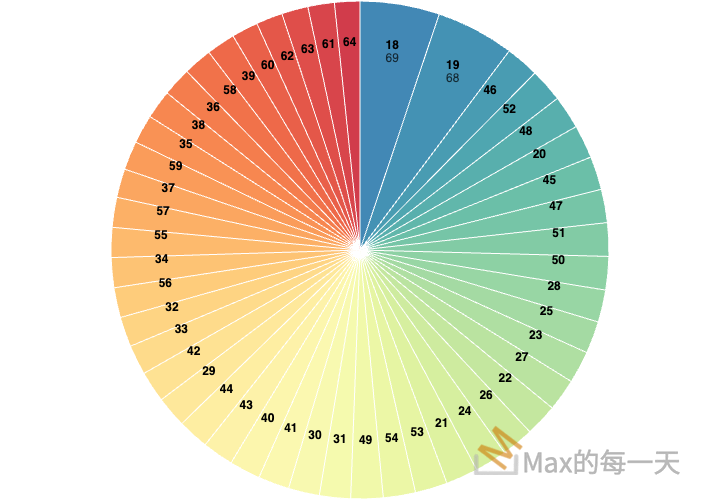
完整範例,參考:
https://stackoverflow.max-everyday.com/2024/02/d3js-pie-chart-example/
Grouped Bar Chart 範例:

程式碼:
// Both x and color encode the age class.
const ages = new Set(data.map(d => d.age));
const x = d3.scaleBand()
.domain(ages)
.rangeRound([0, fx.bandwidth()])
.padding(0.05);
const color = d3.scaleOrdinal()
.domain(ages)
.range(d3.schemeSpectral[ages.size])
.unknown("#ccc");
// Y encodes the height of the bar.
const y = d3.scaleLinear()
.domain([0, d3.max(data, d => d.population)]).nice()
.rangeRound([height - marginBottom, marginTop]);
// A function to format the value in the tooltip.
const formatValue = x => isNaN(x) ? "N/A" : x.toLocaleString("en")
// Create the SVG container.
const svg = d3.create("svg")
.attr("width", width)
.attr("height", height)
.attr("viewBox", [0, 0, width, height])
.attr("style", "max-width: 100%; height: auto;");
// Append a group for each state, and a rect for each age.
svg.append("g")
.selectAll()
.data(d3.group(data, d => d.state))
.join("g")
.attr("transform", ([state]) => `translate(${fx(state)},0)`)
.selectAll()
.data(([, d]) => d)
.join("rect")
.attr("x", d => x(d.age))
.attr("y", d => y(d.population))
.attr("width", x.bandwidth())
.attr("height", d => y(0) - y(d.population))
.attr("fill", d => color(d.age));
製作 rainbow 範例:
https://ithelp.ithome.com.tw/m/articles/10244168
javascript:
const rainbow = d3.scaleSequential(d3.interpolateRainbow).domain([1, 100]);
console.log(rainbow(50)) // "rgb(177, 238, 87)"D3JS 的官方說明:
https://d3js.org/d3-scale/ordinal
ordinal.range(range)
Examples · Source · If range is specified, sets the range of the ordinal scale to the specified array of values.
js
const color = d3.scaleOrdinal().range(["red", "green", "blue"]);The first element in the domain will be mapped to the first element in range, the second domain value to the second range value, and so on. If there are fewer elements in the range than in the domain, the scale will reuse values from the start of the range. If range is not specified, this method returns the current range.
scaleOrdinal:序數比例尺
const fruit = ["蘋果", "檸檬", "香蕉", "葡萄", "橘子"]
const color = ['red', 'green', 'yellow', 'purple', 'orange'];
const scale = d3.scaleOrdinal()
.domain(fruit).range(color);
console.log(scale("橘子")) // orange
Domain & Range 輸入域與輸出域
https://ithelp.ithome.com.tw/articles/10274653
scaleLinear
使用d3.scaleLinear()創造一個線性比例尺,而domain()是定義域,range()是值域,相當於將domain中的數據集映射到range的數據集中。
允許 overflow, 以下例說來,每加減1就是相差25.
var dataset = var dataset = [1, 2, 3, 4, 5];
[1, 2, 3, 4, 5];
var min = d3.min(dataset);
var max = d3.max(dataset);
var linear = d3.scaleLinear()
.domain([min, max])
.range([0, 100]);
console.log(linear(1)) // 0
console.log(linear(2)) // 25
console.log(linear(5)) // 100
console.log(linear(-1)) // -50
console.log(linear(6)) // 125scaleBand
不允許 overflow, 以下例說來,每加減1就是相差25.
let scale = d3.scaleBand().domain([1,2,3,4]).range([0,100])
console.log(scale(1)) // 0
console.log(scale(2)) // 25
console.log(scale(3)) // 50
console.log(scale(4)) // 100
console.log(scale(5)) // undefined
console.log(scale(0)) // undefinedscaleOrdinal
let scale = d3.scaleOrdinal().domain(['A','B']).range([1,2,3,4])
console.log(scale('A')) // 1
console.log(scale('B')) // 2
console.log(scale('C')) // 3
// 當「輸入不存在的值」,若定義域的值的數量小於值域,
// 則會接著定義域的最後一個的輸出結果進行輸出,直至結束,然後從新再來一遍
console.log(scale('D')) // 4
console.log(scale('E')) // 1
console.log(scale('F')) // 2
let scale = d3.scaleOrdinal().domain(['A','B','C','E']).range([1,2,3])
console.log(scale('A')) // 1
console.log(scale('B')) // 2
console.log(scale('C')) // 3
// 這裡的E,屬於存在於定義域內,但沒有應該對應的值,所以會從頭對應一下
console.log(scale('E')) // 1
// 當「輸入不存在的值」,
// 會接著E走,所以輸出的是2
console.log(scale('F')) // 2
console.log(scale('G')) // 3scaleQuantize
domain 是連續,range 分散。允許overflow.
let scale = d3.scaleQuantize().domain([0,10]).range(['A','B','C'])
console.log(scale(0)) //A
console.log(scale(1)) //A
console.log(scale(2)) //A
console.log(scale(3)) //A
console.log(scale(4)) //B
console.log(scale(11)) //C
console.log(scale(-1)) //A使用下面的程式碼,就可以拿到彩色的清單:
const color = d3.scaleOrdinal()
.domain(sorted_legend_data.map(d => d["title"]))
.range(d3.quantize(t => d3.interpolateSpectral(t), sorted_legend_data.length).reverse())
sorted_legend_data.forEach((d)=> {
const fill_color = color(d.title)
});interpolateSpectral 內容:
d3.interpolateSpectral(0.5) // rgb(251, 248, 176)
d3.interpolateSpectral(0) // rgb(158, 1, 66)
d3.interpolateSpectral(1) // rgb(94, 79, 162)分別的效果如下:
d3.interpolateSpectral

d3.interpolateHsl(“red”,”blue”)

d3.interpolateHslLong(“red”,”blue”)

d3.interpolateLab(“red”,”blue”)

d3.interpolatePRGn

d3.interpolateViridis

d3.interpolateCubehelixDefault

d3.interpolateRainbow

相關文章
d3 – 力引导图(二) 为节点设置多种唯一颜色方案
https://blog.csdn.net/Charonmomo/article/details/122084806
Working with Color
https://observablehq.com/@d3/working-with-color
Color interpolation
https://d3js.org/d3-interpolate/color
Color legend
https://observablehq.com/@d3/color-legend
d3-scale-chromatic
https://observablehq.com/@d3/color-schemes?collection=@d3/d3-scale-chromatic
Color Scales
https://observablehq.com/plot/features/scales
d3.scaleSequential + continuous color legend example
https://observablehq.com/@tmcw/d3-scalesequential-continuous-color-legend-example
Legend with smooth gradient and corresponding labels
https://stackoverflow.com/questions/49739119/legend-with-smooth-gradient-and-corresponding-labels
d3-axis
https://d3js.org/d3-axis