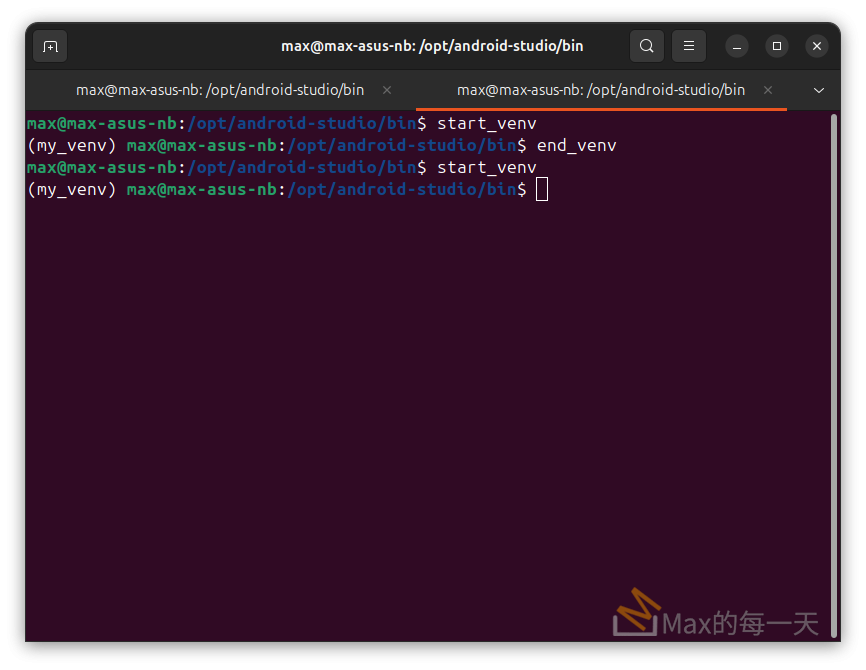我在處理阿拉伯文二天了,分享一些出乎意料之外的心得。
首先如果想要macOS在 terminal 裡正確顯示 right-to-left (RTL or dextrosinistral) 可以服用下列指令:
- Press
Command+Spaceand type Terminal and press enter/return key. - Run in Terminal app:
ruby -e "$(curl -fsSL https://raw.githubusercontent.com/Homebrew/install/master/install)" < /dev/null 2> /dev/null
and press enter/return key.
If the screen prompts you to enter a password, please enter your Mac’s user password to continue. When you type the password, it won’t be displayed on screen, but the system would accept it. So just type your password and press ENTER/RETURN key. Then wait for the command to finish. - Run:
brew install fribidi
對雙向文本(Bi-directional text)的支援,小的文字編輯軟體可能只有支援一半,例如:sublime 這套軟體,在整份檔案都是 bidi 情況下,是可以支援,但交叉顯示時,顯示就會出錯,會相反顯示,我也因此花了很多冤枉的時間在除錯。
除了小編輯器會有問題,程式語言python 3在處理bidi 的字串也會有問題,做法很簡單,遇到 bidi text 自己手動反轉即可,附上字串反轉副程式:
def reverse_i(s):
r = ''
for c in s:
r = c + r
return r
在sublime 上會發生一些「神奇的」錯誤,就是畫面上顯示的阿拉伯文是正確的,但copy/paste 到 xcode 或 browser 上看時,會是相反的字串,所以要知道自己有沒有處理正確,只要都使用大公司推出的文字編輯器就不會有問題。如果用不習慣大公司的文字編輯器,請記得最後要貼到瀏覽器上做驗證,例如:
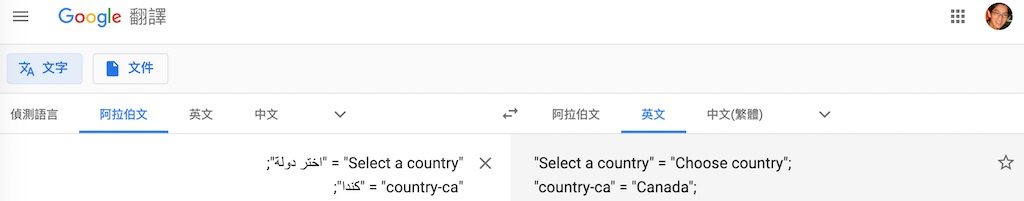
Wiki:
https://en.wikipedia.org/wiki/Bi-directional_text
雙向文本
https://zh.wikipedia.org/wiki/%E9%9B%99%E5%90%91%E6%96%87%E7%A8%BF