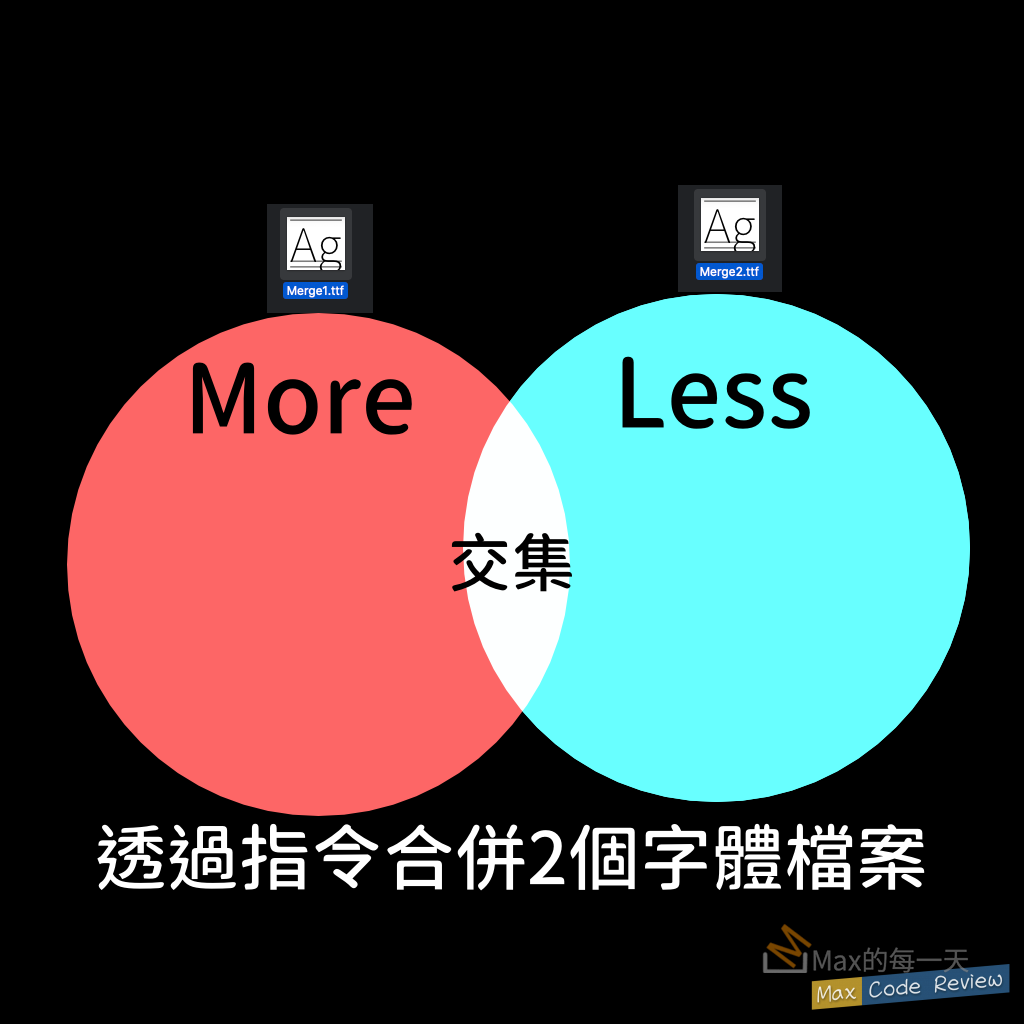常見的問題,是有圖層蓋到畫面上的可點選項目,所以在 selenium 裡使用 click() 會失敗,並顯示錯誤訊息:
Element is not clickable at point (X,Y)
解法1: 移到該可以區域,測試結果,沒有用,因為 click() 本來就會去捲動畫面到該物件。
driver.execute_script("arguments[0].scrollIntoView(false);", el_picker)
解法2: 測試可行。
driver.execute_script("arguments[0].click();", el_picker)
資料來源
Selenium-Debugging: Element is not clickable at point (X,Y)
https://stackoverflow.com/questions/37879010/selenium-debugging-element-is-not-clickable-at-point-x-y
How To Deal With “Element is not clickable at point” Exception Using Selenium
https://www.lambdatest.com/blog/how-to-deal-with-element-is-not-clickable-at-point-exception-using-selenium/