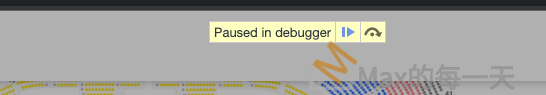最近在某些搶票網站或影音串流網站,按右鍵選 Inspect 或 開啟開發者模式,網頁上會出現如下圖 Paused in debugger警告同時影片也會暫停播放,但關閉開發者模式後,一切又都正常了。
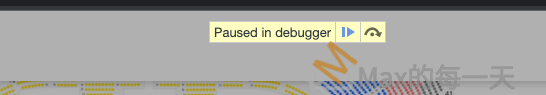
解法,在開發者模式下,Deactivate breakpoints 就可以了,macOS 熱鍵是 Cmd+F8, 用滑鼠指標按一下也行。
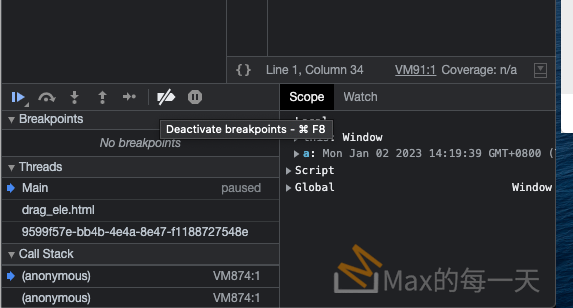
One possible cause, it that you’ve enabled the “pause on exceptions” (the little stop-sign shaped icon with the pause (||) symbol within in the lower left of the window). Try clicking that back to the off/grey state (not red nor blue states) and reload the page.