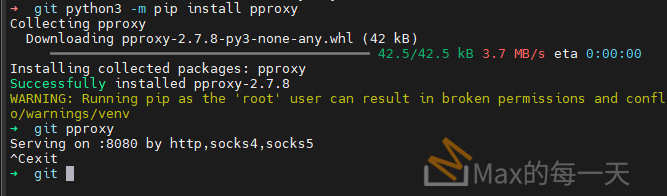由於IP 被擋, 需要暫時使用跳板來換IP, 先申請一台虛擬主機, 在 Linux 的環境下執行下列2行指令, 可以取得自己的 proxy server:
python -m pip install pproxy
pproxy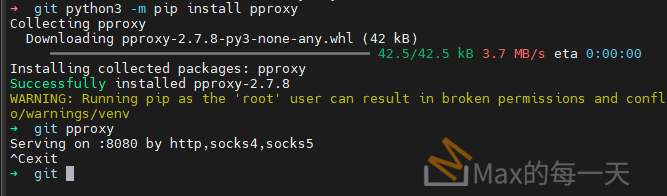
pproxy 官方網站:
https://github.com/qwj/python-proxy
pproxy 執行後, 監聽的port 預設會在 8080.
pproxy 詳細使用方式:
$ pproxy -h
usage: pproxy [-h] [-l LISTEN] [-r RSERVER] [-ul ULISTEN] [-ur URSERVER]
[-b BLOCK] [-a ALIVED] [-v] [--ssl SSLFILE] [--pac PAC]
[--get GETS] [--sys] [--test TESTURL] [--version]
Proxy server that can tunnel among remote servers by regex rules. Supported
protocols: http,socks4,socks5,shadowsocks,shadowsocksr,redirect,pf,tunnel
optional arguments:
-h, --help show this help message and exit
-l LISTEN tcp server uri (default: http+socks4+socks5://:8080/)
-r RSERVER tcp remote server uri (default: direct)
-ul ULISTEN udp server setting uri (default: none)
-ur URSERVER udp remote server uri (default: direct)
-b BLOCK block regex rules
-a ALIVED interval to check remote alive (default: no check)
-s {fa,rr,rc,lc} scheduling algorithm (default: first_available)
-v print verbose output
--ssl SSLFILE certfile[,keyfile] if server listen in ssl mode
--pac PAC http PAC path
--get GETS http custom {path,file}
--sys change system proxy setting (mac, windows)
--test TEST test this url for all remote proxies and exit
--version show program's version number and exit
Online help: <https://github.com/qwj/python-proxy>為什麼要使用 proxy? 而不是使用 linux 的 squid?
因為 python 使用上很簡單, 而且開放原始碼, 要修改也相對容易, 相依性的問題上也相對較少。
使用 python 的話, 就跨平台, 不一定限定要在 linux 的伺服器上。