App 上架滿簡單的,參考看看別人寫的:
一步一腳印的 iOS App 上架流程
http://www.appcoda.com.tw/ios-app-submission/
You need to create a new Bundle Identifier in the Developer portal:
https://developer.apple.com/account/ios/identifier/bundle/
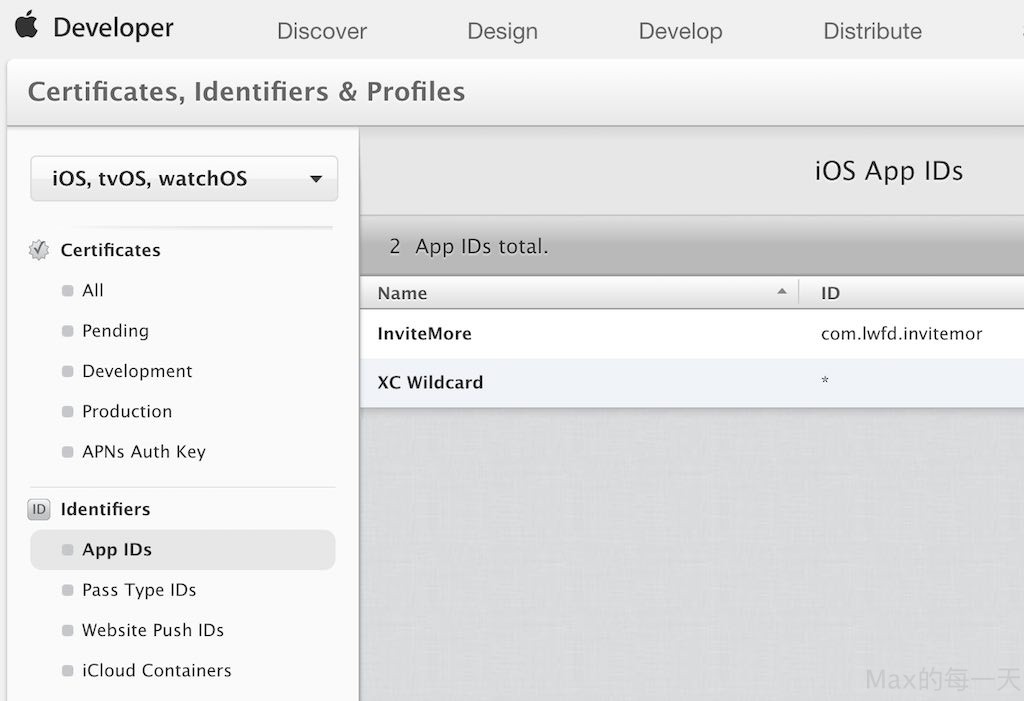
Then choose it when you “Create New App” in iTunesConnect:
https://itunesconnect.apple.com/
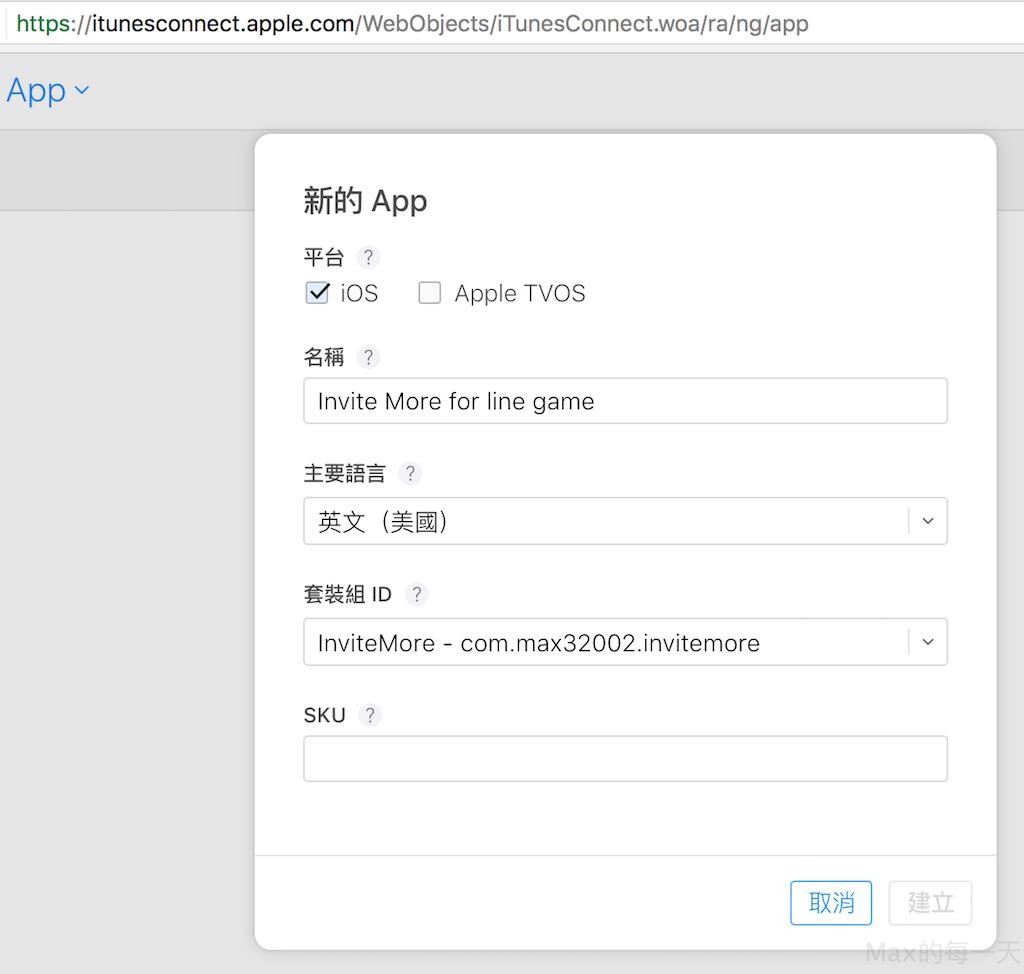
然後在 iTunes 裡輸入資料,比較特別的是3件事情:
- sku 欄位,直接填和 套裝組 ID 一樣就可以了。
- 螢幕載圖要用 5.5寸的去截,可以用模擬器用 Cmd+S 存檔,圖片會存在 Mac 的桌面上。
- 版權欄位,這真的是考倒我了,實在不知道要填什麼,我就填了: 2017 Max Yao.
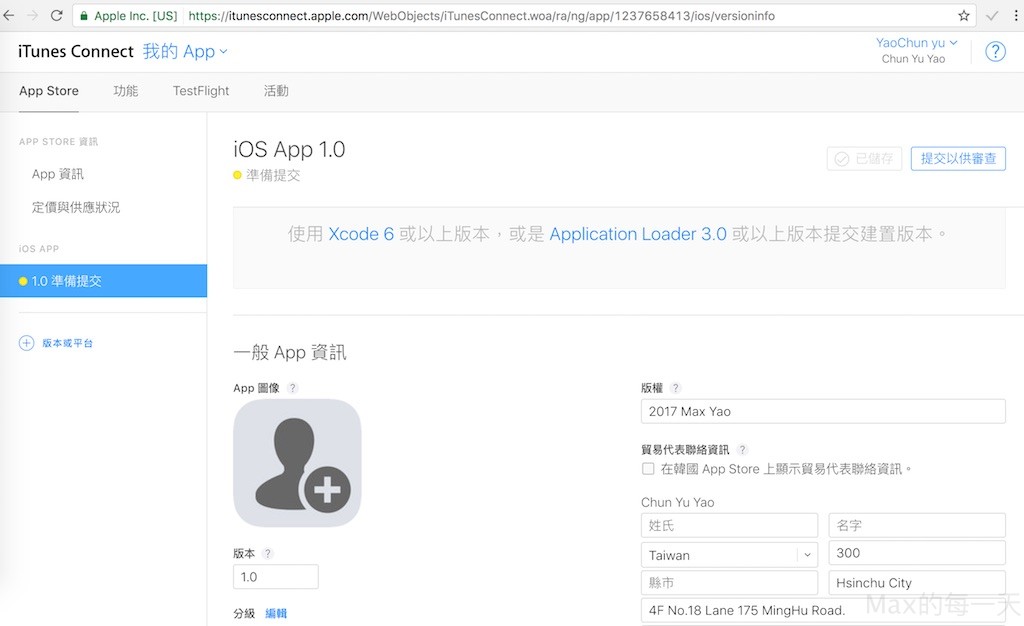
接下來,用 Xcode 上傳App 會出錯,我是用下面的方法解法:
[iOS] Application Loader stuck at “Authenticating with the iTunes store” when uploading an iOS app
https://stackoverflow.max-everyday.com/2017/05/ios-application-loader-stuck-at-authenticating-with-the-itunes-store-when-uploading-an-ios-app/
找到為什麼成功上傳,卻沒有出現在iTunes Connect 裡的原因:
https://stackoverflow.max-everyday.com/2017/05/ios-dismiss-ipa-on-itunes-connect/
解決上面的問題之後,從 Xcode 上傳,在 iTunes 就可以立刻看到「所有建置版本」裡有處理中的項目,而且滿快大約10~15分鐘就收到Apple 又寄信給我,標題是:
Your app (iOS) status is Waiting For Review
Dear XXX,
The status for the following app has changed to Waiting For Review.
意思是可以去按「送審」的按鈕。按下去後出現的畫面是,有沒有使用廣告,解法如下:
[iOS] Questions about “Advertising Identifier (IDFA)” has been added.
https://stackoverflow.max-everyday.com/2017/05/ios-questions-about-advertising-identifier-idfa-has-been-added/
請問版權不寫是可以的嗎
沒申請版權 但寫自己也是可以的?
可
怎么联系你!
[email protected]
你好!我这边想请你帮看下有没有认识ios APP上架朋友,如有成功红包送上,如有打扰,敬请见谅!直接加Q53792889