Build iOS app fail, 遇到 error message:
Provisioning profile "xxx" doesn't include signing certificate "iPhone Developer: xxx(xxx)".
我们需要清除Mac中的provisioning profile,在keychain 裡刪除相關 的 Keys 和 Certificates,然后再到xcode-preferences-account-detail裡重新點「Download Manually Profiles」。
如果還是build 不過,大多數的情況是,需要给automatically signing 打上勾,就ok了,一键解决。
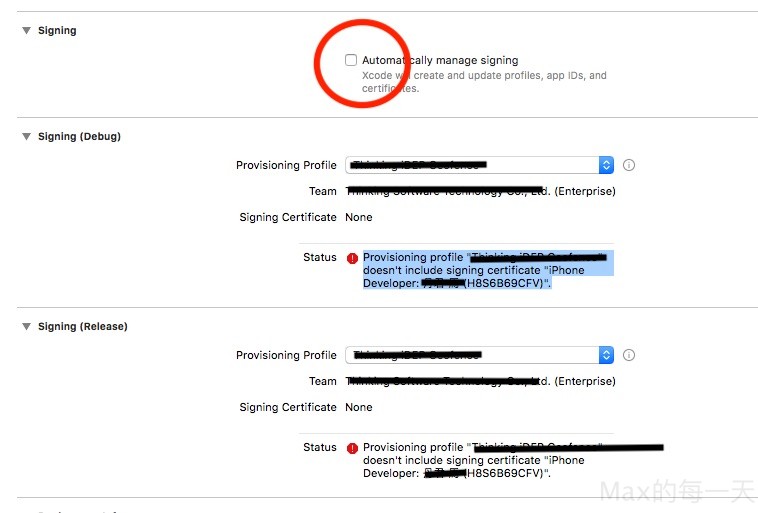
如果有曾勾選過 “always allow codesign” 的按鈕在build app 時,如果還是有問題,則需要重開機一次,才能重新彈出 codesign 的對話框,才能針對新的帳號做授權。