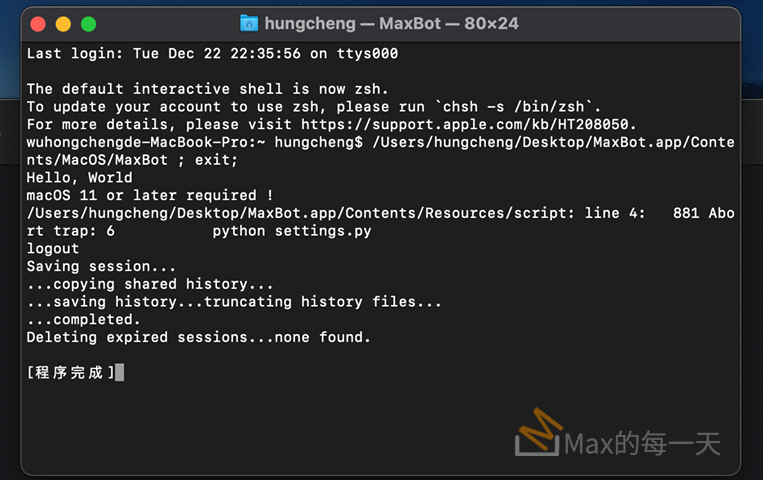作業系統是 macOS "Big Sur", This is the code:
from tkinter import *window = Tk()window.mainloop()
error message:
macOS 11 or later required
runtime screen:
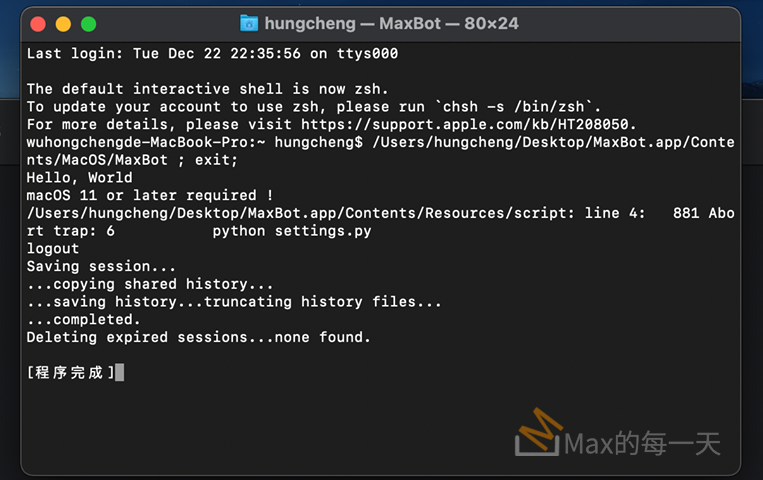
網傳解法:
This is an issue in the way brew installs Python (source). If you install Python directly via the official installer here then tkinter should work as expected.
重新下載官方的Python,下載用網址:
https://www.python.org/downloads/
會下載檔案:python-3.x.x-macosx1x.x.pkg, 點2下即可開始安裝 python為新的版本。
相關網頁
Interpreter crashes trying to use tkinter library
https://stackoverflow.com/questions/65315077/interpreter-crashes-trying-to-use-tkinter-library
Python Tkinter crashes on macOS 11.1 beta
https://bugs.python.org/issue42480