在使用其他網友分享的主題,但有些訊息還是以英文為主,與其去修改 php 的原始檔,不如使用 Poedit 來解決,因為如果修改了 .php 原始檔是暫時解決問題,但更大的問題是萬一外掛或佈景主題改版,又要重來一次,會累死人。
分享修改後的效果,修改前是顯示為英文訊息:

解法:
1:下載 Poedit
2:Poedit開啟原作者附的 .pot 檔案。
瀏覽(browse files)並開啟 .pot 檔案後,按下畫面右下角「Create new translation」,並選擇自己的語言。
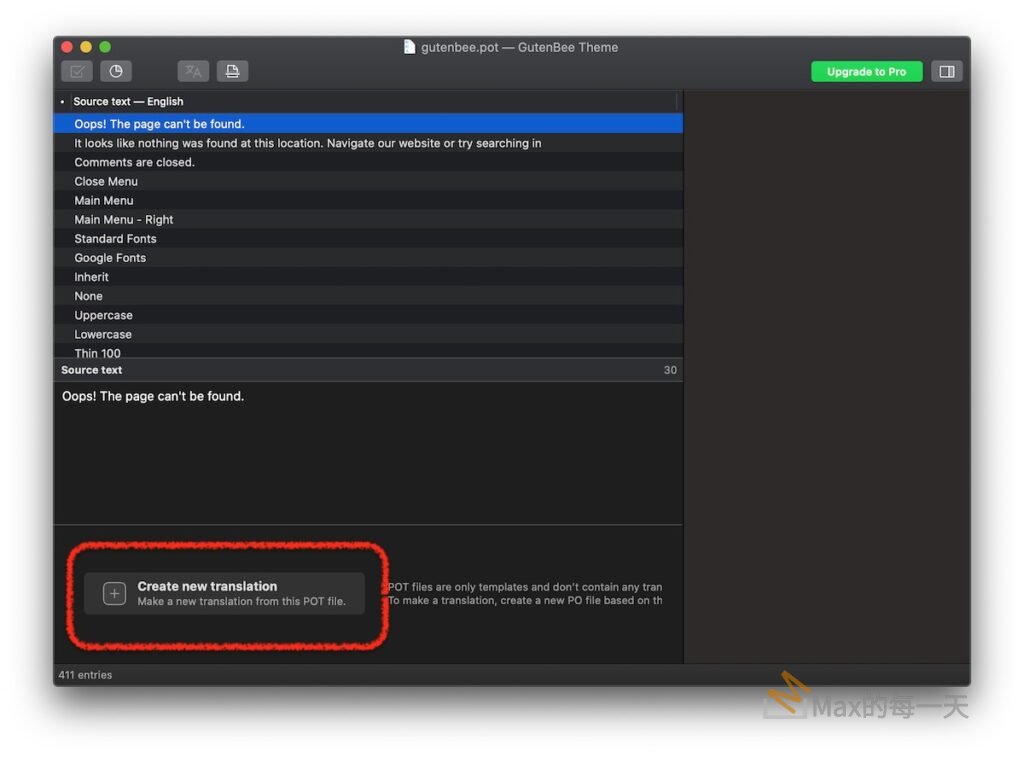
3:使用Poedit 修改要調整的訊息。
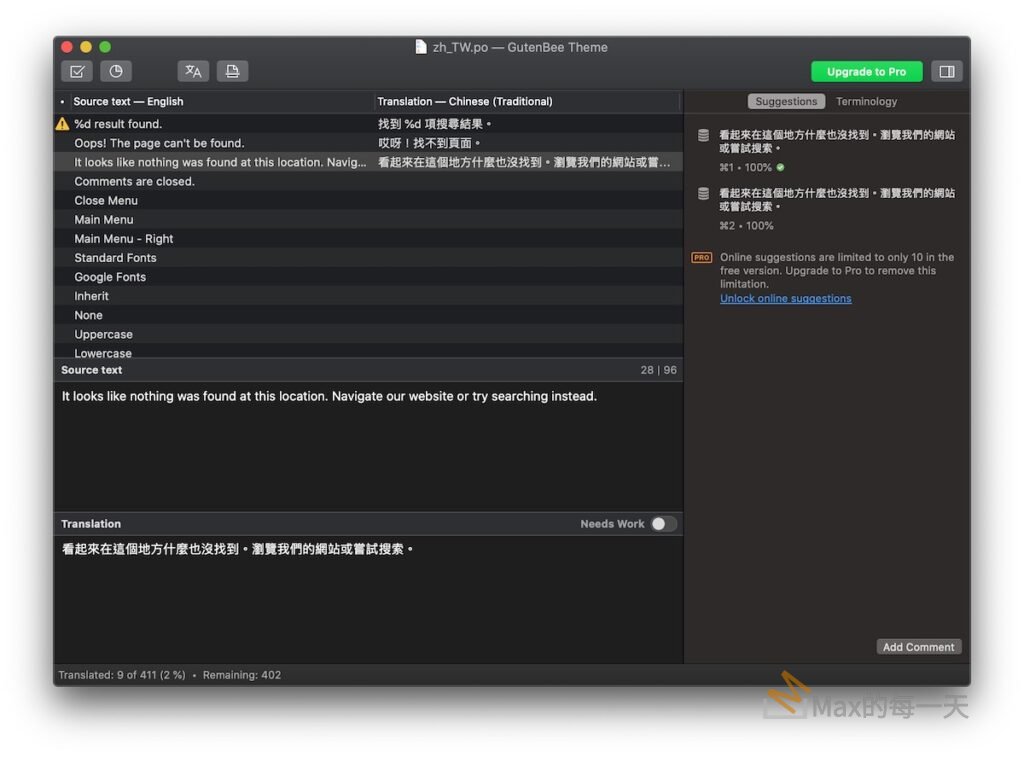
4::匯出 .mo 檔案
點「File」- 「Compile to MO…」
5:::上傳 .mo 檔案到外掛或佈景主題的 language 資料夾。
以上 5個步驟就完成了,重新整理網站就可以看到修改的中文字串。