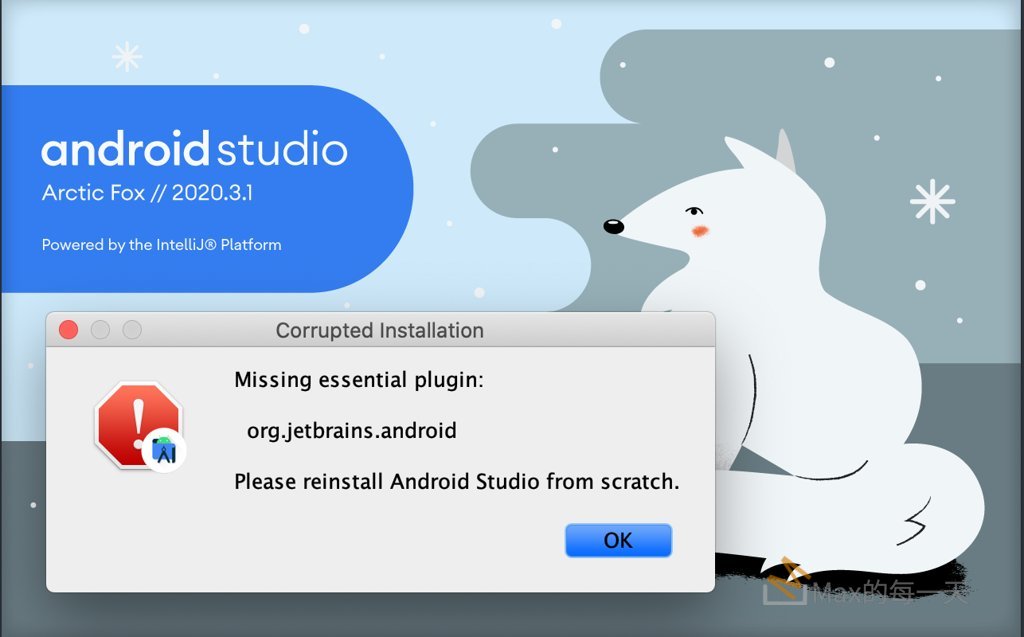在 AndroidStudio 裡安裝了一個 Kotlin 的 plugin ,重開AndroidStudio 後就掛掉了,無法進入程式,又不想重新安裝,Google 了解法,滿簡單的,刪除 disabled_plugins.txt 檔案即可。
錯誤的畫面:
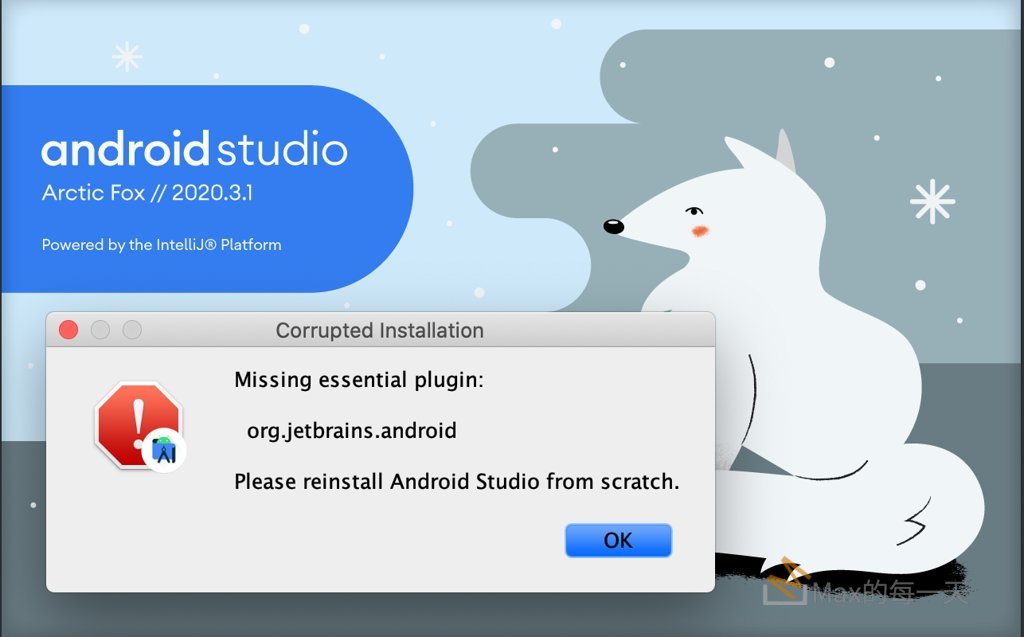
解法:
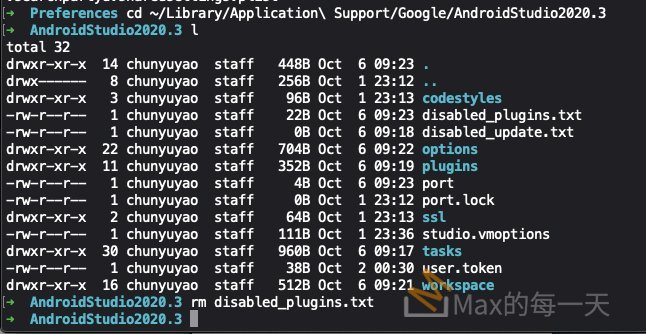
Just delete this file:
C:\Users\YourUserName\.AndroidStudio4.X\config\disabled_plugins.txt
Update 10 Feb 2021:
If you couldn’t find this address try this on windows:
C:\Users\YourUserName\AppData\Roaming\Google\AndroidStudioPreview4.X\disabled_plugins.txt
Recently this Address transferred to here.
Update 04 August 2021:
If you are using windows 11 App data folder is hidden and needs to be prompted(just search how to take out missing app data folder in windows 11) Then go to the same location as earlier mentioned and delete that file
For Linux distros, the default configuration directory is ~/.config/Google/AndroidStudio4.x/
So deleting disabled_plugins.txt will enable all of your disabled plugins and solve your problem.
rm ~/.config/Google/AndroidStudio4.1/disabled_plugins.txt
For macOS, the default directory is ~/Library/Application Support/Google/AndroidStudio4.x
rm ~/Library/Application\ Support/Google/AndroidStudio4.1/disabled_plugins.txt資料來源
Android Studio missing essential plugin org.jetbrains.android
https://stackoverflow.com/questions/61682609/android-studio-missing-essential-plugin-org-jetbrains-android