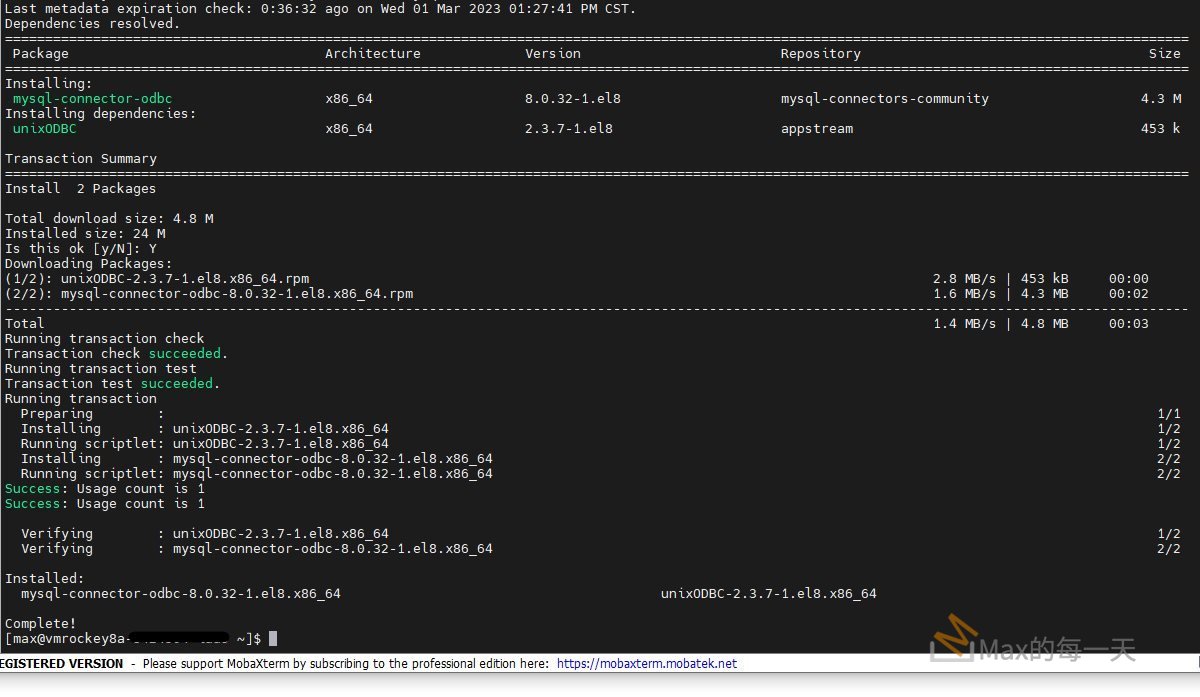
Installing MySQL Connector/ODBC on Rocky linux
Posted in :
在有 GUI 的下載網頁, 沒有看到 Rocky linux:
https://www.mysql.com/products/connector/
還好有 yun 指令可以使用.
sudo yum update mysql-community-release
sudo yum install mysql-connector-odbc安裝畫面:
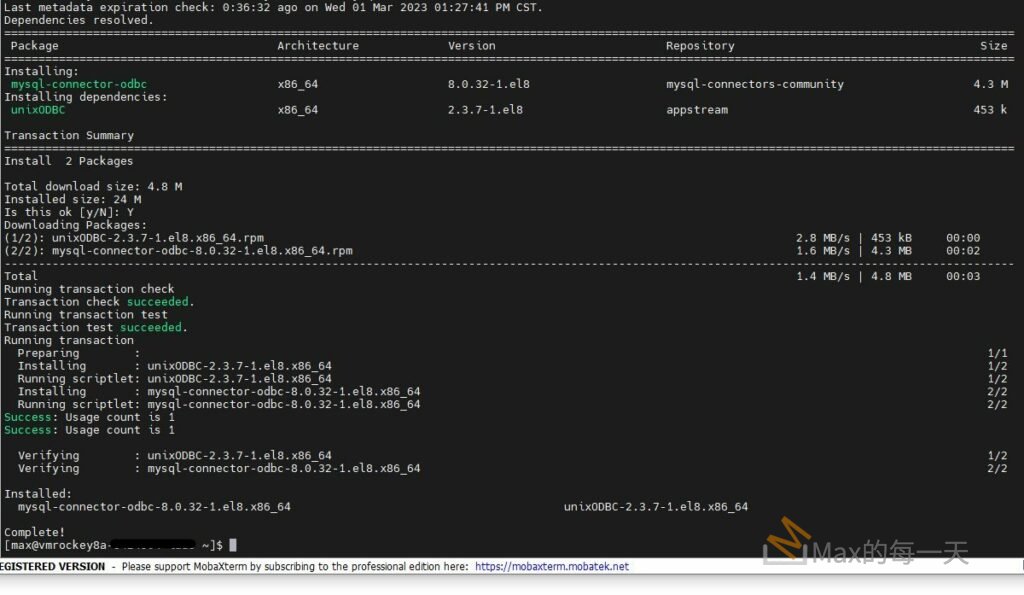
Mysql conectors下載:
https://www.mysql.com/products/connector/
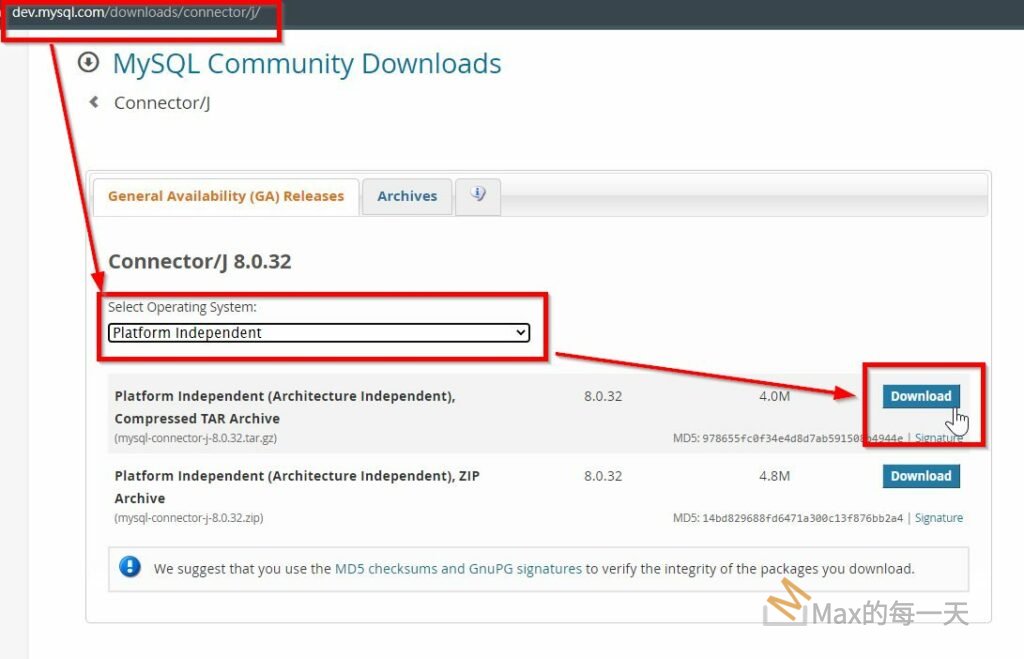
選 No thanks, just start my download.
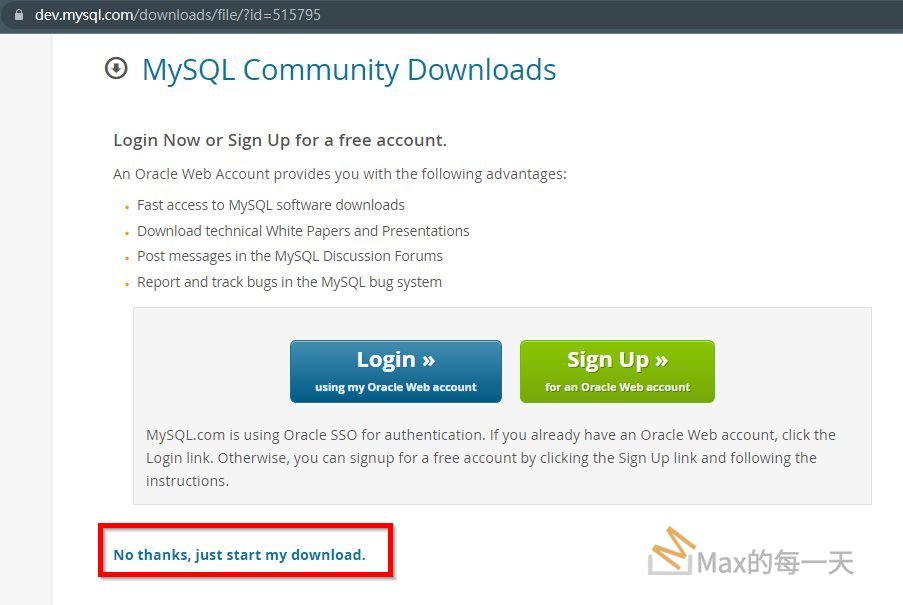
Window → Preferences in Eclipse.
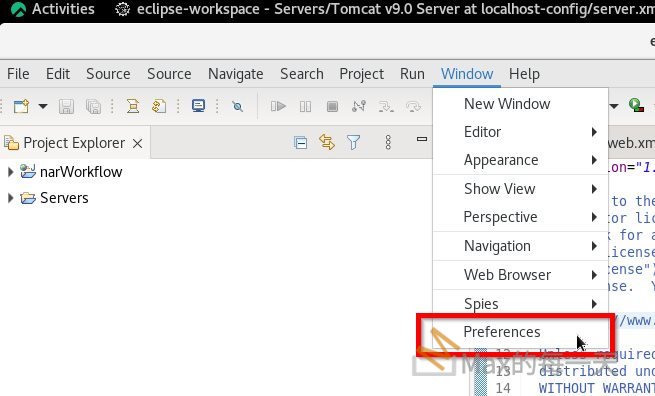
Expand the Data Management → Connectivity → Driver Definitions and click on the Add button.
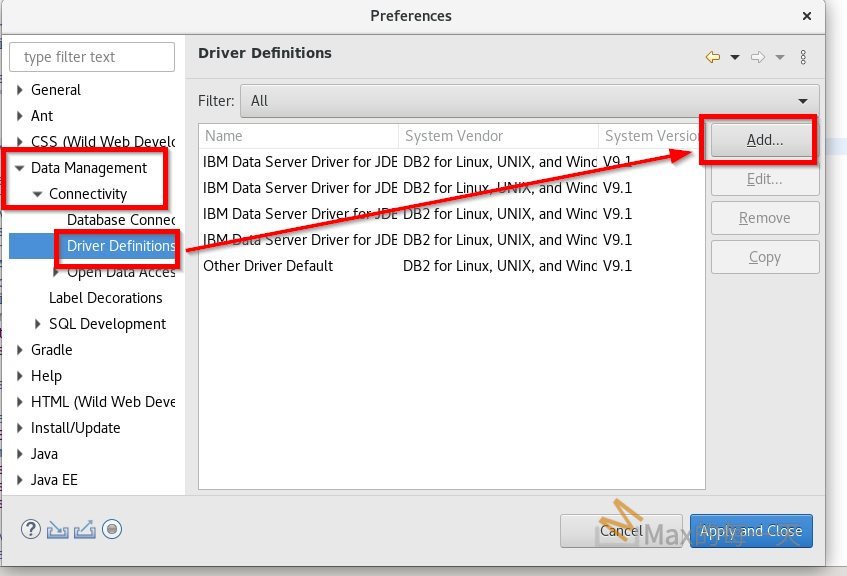
vendor filter combo box, 選 MySQL,
雖然我們是用 8.0, 這裡的 System Version, 因為沒有8.0 可以選, 可以先選 5.1, 然後再點上面的 JAR List 分頁.
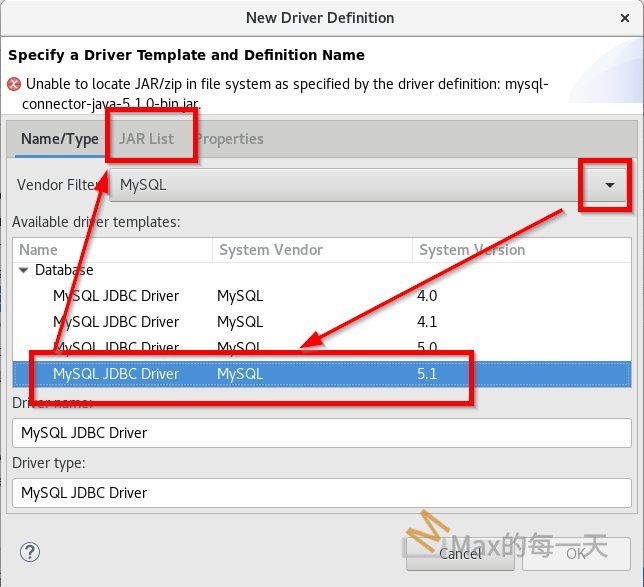
按 Add.. 加入我們從網頁上下載的 .jar 檔, 下載時是 .zip, 要先解壓縮一次. 再把原本的 5.1 的 jar 檔刪掉. 然後按 OK.
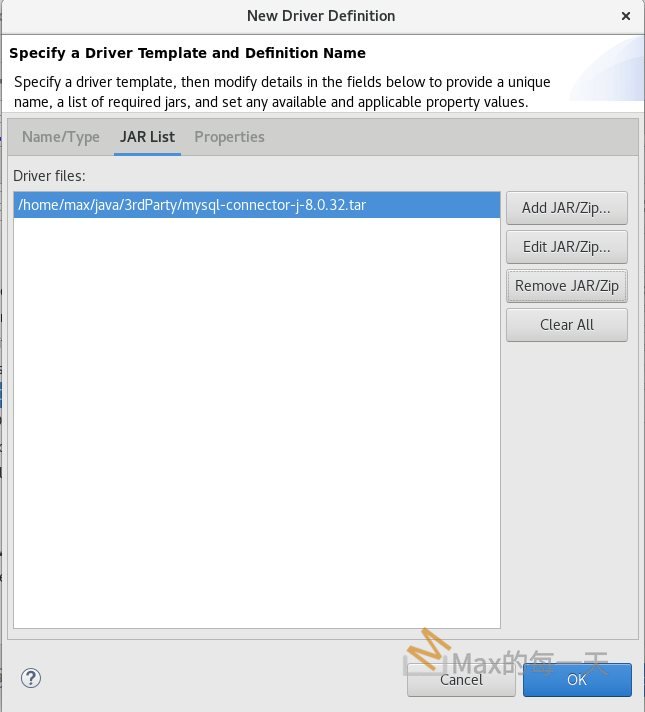
新增成功, 按 Apply and Close
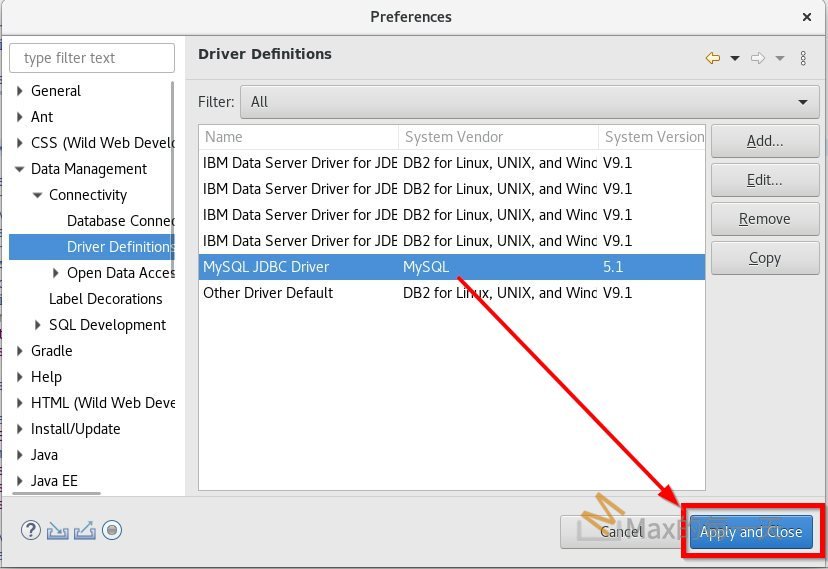
public class MySingleTon {
String url = "jdbc:mysql://localhost:3306/";
String dbName = "test";
String driver = "com.mysql.jdbc.Driver";
String userName = "root";
String password = "";
private static MySingleTon myObj;
private Connection Con ;
private MySingleTon() {
System.out.println("Hello");
Con= createConnection();
}
@SuppressWarnings("rawtypes")
public Connection createConnection() {
Connection connection = null;
try {
// Load the JDBC driver
Class driver_class = Class.forName(driver);
Driver driver = (Driver) driver_class.newInstance();
DriverManager.registerDriver(driver);
connection = DriverManager.getConnection(url + dbName);
} catch (ClassNotFoundException e) {
e.printStackTrace();
} catch (SQLException e) {
e.printStackTrace();
} catch (IllegalAccessException e) {
e.printStackTrace();
} catch (InstantiationException e) {
e.printStackTrace();
}
return connection;
}範例2號:
import java.sql.Connection;
import java.sql.DriverManager;
import java.sql.SQLException;
import java.sql.Statement;
public class MySqlDemo {
public static Connection con;
public static final String JDBC_DRIVER ="com.mysql.jdbc.Driver";
public static final String DB_URL ="jdbc:mysql://localhost:3306/test";
public static final String USER ="root";
public static final String PASS ="";
public static void main(String[] args) throws Exception {
Class.forName(JDBC_DRIVER);
con=DriverManager.getConnection(DB_URL,USER,PASS);
Statement stmt=con.createStatement();
String sql="INSERT INTO user(id,password) VALUES ('max','my-password')";
int n=stmt.executeUpdate(sql);
if(n>0) { System.out.println("帳號增加成功!");
} else { System.out.println("失敗了!");
}
stmt.close();
con.close();
}
}example 3:
import java.io.IOException;
import java.io.PrintWriter;
import java.sql.Connection;
import java.sql.DriverManager;
import javax.servlet.ServletException;
import javax.servlet.annotation.WebServlet;
import javax.servlet.http.HttpServlet;
import javax.servlet.http.HttpServletRequest;
import javax.servlet.http.HttpServletResponse;
/**
* Servlet implementation class TestDbServlet
*/
@WebServlet("/TestDbServlet")
public class TestDbServlet extends HttpServlet {
private static final long serialVersionUID = 1L;
/**
* @see HttpServlet#doGet(HttpServletRequest request, HttpServletResponse response)
*/
protected void doGet(HttpServletRequest request, HttpServletResponse response) throws ServletException, IOException {
// setup connection variables
String user = "spstudent";
String pass = "spstudent";
String jdbcUrl = "jdbc:mysql://localhost:3306/web_customer_tracker?useSSL=false&serverTimezone=UTC";
String driver = "com.mysql.cj.jdbc.Driver";
// get connection to database
try {
PrintWriter out = response.getWriter();
out.println("Connecting to database: " + jdbcUrl);
Class.forName(driver);
Connection myConn = DriverManager.getConnection(jdbcUrl, user, pass);
out.println("SUCCESS!!!");
myConn.close();
}
catch (Exception exc) {
exc.printStackTrace();
throw new ServletException(exc);
}
}
}PS: Loading class ‘com.mysql.jdbc.Driver‘. This is deprecated. The new driver class is ‘com.mysql.cj.jdbc.Driver‘.
