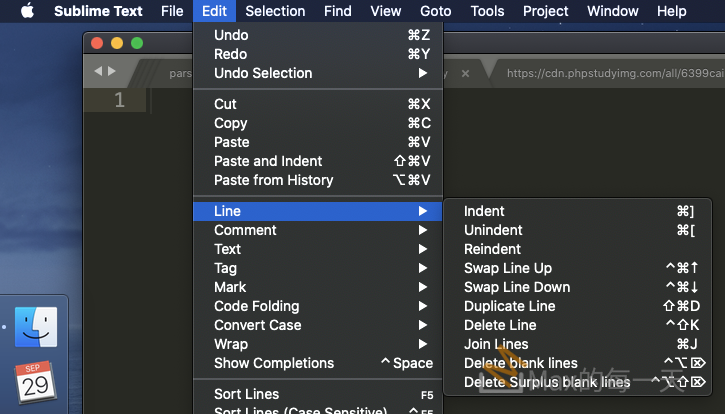又是一個常遇到的問題, 在 MSSQL 解起來滿簡單的, 在 MySQL 解法也很多, 比較簡單的是直接加 IGNORE 就OK了.
最好add a unique index, 避免資料庫裡有不正確的, 重覆的資料.
建議解法:How to INSERT If Row Does Not Exist (UPSERT) in MySQL
https://www.atlassian.com/data/admin/how-to-insert-if-row-does-not-exist-upsert-in-mysql
If we have a large batch of new and existing data to INSERT and part of that data contains a matching value for the id field (which is a UNIQUE PRIMARY_KEY in the table), using a basic INSERT will produce an expected error:
mysql> INSERT INTO books
(id, title, author, year_published)
VALUES
(1, 'Green Eggs and Ham', 'Dr. Seuss', 1960);
ERROR 1062 (23000): Duplicate entry '1' for key 'PRIMARY'On the other hand, if we use INSERT IGNORE, the duplication attempt is ignored and no resulting errors occur:
mysql> INSERT IGNORE INTO books
(id, title, author, year_published)
VALUES
(1, 'Green Eggs and Ham', 'Dr. Seuss', 1960);
Query OK, 0 rows affected (0.00 sec)比較完整的解法:
https://stackoverflow.com/questions/3164505/mysql-insert-record-if-not-exists-in-table
CREATE TABLE `table_listnames` (
`id` int(11) NOT NULL auto_increment,
`name` varchar(255) NOT NULL,
`address` varchar(255) NOT NULL,
`tele` varchar(255) NOT NULL,
PRIMARY KEY (`id`)
) ENGINE=InnoDB;
Insert a record:
INSERT INTO table_listnames (name, address, tele)
SELECT * FROM (SELECT 'Rupert', 'Somewhere', '022') AS tmp
WHERE NOT EXISTS (
SELECT name FROM table_listnames WHERE name = 'Rupert'
) LIMIT 1;
Query OK, 1 row affected (0.00 sec)
Records: 1 Duplicates: 0 Warnings: 0
SELECT * FROM `table_listnames`;
+----+--------+-----------+------+
| id | name | address | tele |
+----+--------+-----------+------+
| 1 | Rupert | Somewhere | 022 |
+----+--------+-----------+------+
Try to insert the same record again:
INSERT INTO table_listnames (name, address, tele)
SELECT * FROM (SELECT 'Rupert', 'Somewhere', '022') AS tmp
WHERE NOT EXISTS (
SELECT name FROM table_listnames WHERE name = 'Rupert'
) LIMIT 1;
Query OK, 0 rows affected (0.00 sec)
Records: 0 Duplicates: 0 Warnings: 0
+----+--------+-----------+------+
| id | name | address | tele |
+----+--------+-----------+------+
| 1 | Rupert | Somewhere | 022 |
+----+--------+-----------+------+
Insert a different record:
INSERT INTO table_listnames (name, address, tele)
SELECT * FROM (SELECT 'John', 'Doe', '022') AS tmp
WHERE NOT EXISTS (
SELECT name FROM table_listnames WHERE name = 'John'
) LIMIT 1;
Query OK, 1 row affected (0.00 sec)
Records: 1 Duplicates: 0 Warnings: 0
SELECT * FROM `table_listnames`;
+----+--------+-----------+------+
| id | name | address | tele |
+----+--------+-----------+------+
| 1 | Rupert | Somewhere | 022 |
| 2 | John | Doe | 022 |
+----+--------+-----------+------+
And so on…
Update:
To prevent #1060 - Duplicate column name error in case two values may equal, you must name the columns of the inner SELECT:
INSERT INTO table_listnames (name, address, tele)
SELECT * FROM (SELECT 'Unknown' AS name, 'Unknown' AS address, '022' AS tele) AS tmp
WHERE NOT EXISTS (
SELECT name FROM table_listnames WHERE name = 'Rupert'
) LIMIT 1;
Query OK, 1 row affected (0.00 sec)
Records: 1 Duplicates: 0 Warnings: 0
SELECT * FROM `table_listnames`;
+----+---------+-----------+------+
| id | name | address | tele |
+----+---------+-----------+------+
| 1 | Rupert | Somewhere | 022 |
| 2 | John | Doe | 022 |
| 3 | Unknown | Unknown | 022 |