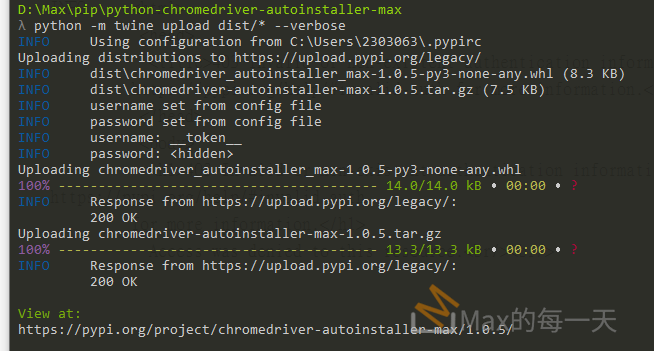網路上的文章都寫的滿簡單的,
先在 PyPI 建帳號:
https://pypi.org/account/register/
我是看這篇教學: PYTHON3 打包上传PYPI失败及解决方法
https://www.cnblogs.com/myworldfordata/p/17872738.html
安裝 twine相關工具
python -m pip install build
python -m pip install twine
python -m pip install wheel打包 setup.py:
python setup.py sdist bdist_wheel上傳:
python -m twine upload dist/*打包的步驟會產生出3個新的資料夾, build/, dist/ 還有 .egg 的, 如果用不到的話, 記得刪除。
下面是”錯誤參數”的示範:
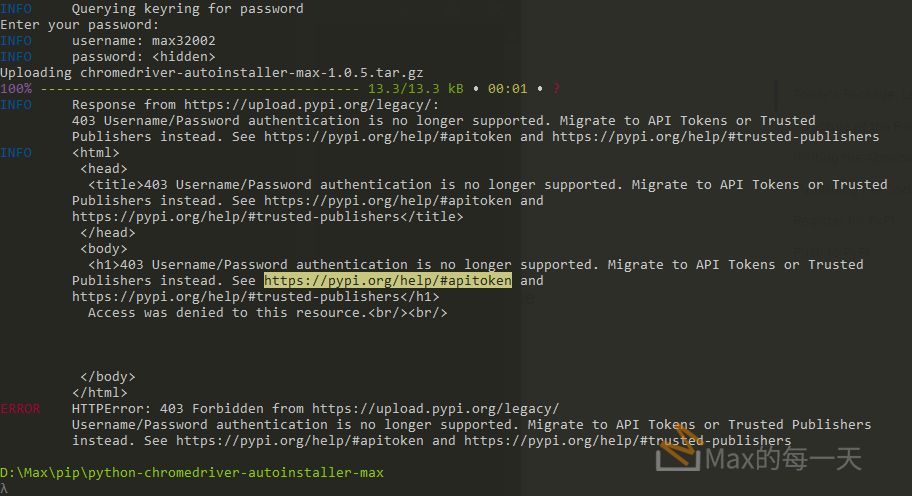
使用帳/密上傳到 PyPI 已失效, 要使用 token:
https://pypi.org/help/#apitoken
Using this token
To use this API token:
- Set your username to
__token__ - Set your password to the token value, including the
pypi-prefix
For example, if you are using Twine to upload your projects to PyPI, set up your $HOME/.pypirc file like this:
[pypi]
username = __token__
password = pypi-xxxxxx$HOME/.pypirc, 在 Windows 路徑可能是, C:\Users\YourName\.pypirc
To use an API token:
- Set your username to
__token__
千萬別吧 username 真的打入 username , 不然會顯示錯誤訊息:
INFO Response from https://upload.pypi.org/legacy/:
403 Invalid or non-existent authentication information. See https://pypi.org/help/#invalid-auth for
more information.
INFO <html>
<head>
<title>403 Invalid or non-existent authentication information. See
https://pypi.org/help/#invalid-auth for more information.</title>
</head>
<body>
<h1>403 Invalid or non-existent authentication information. See https://pypi.org/help/#invalid-auth
for more information.</h1>
Access was denied to this resource.<br/><br/>
</body>
</html>
ERROR HTTPError: 403 Forbidden from https://upload.pypi.org/legacy/
Invalid or non-existent authentication information. See https://pypi.org/help/#invalid-auth for more
information.
使用
username = __token__之後就會成功上傳: